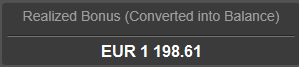Interface
Any Live cTrader account which has received a bonus will see a new Bonus Tab along the Deal Watch section of the platform.
Any new bonuses will be displayed with a number, highlighted in green ( ). The number represents the number of new Bonuses since this tab was last viewed.
). The number represents the number of new Bonuses since this tab was last viewed.
Once you enter the Bonus Tab and view your new Bonus it will no longer be highlighted.
Awarded Bonuses are added as a deposit inside the Bonus Tab, any bonus which has been converted into Balance will be taken from your Total Bonus as a withdrawal.
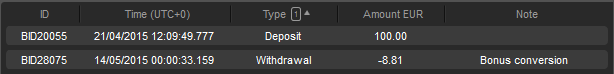
This converted Bonus will be added to your Balance as a deposit. This transaction can be found inside the Transactions Tab ( ) with the following details:
) with the following details:
- ID - the unique transaction identifier.
- Time - the exact date and time when the event occurred.
- Type - the type of the transaction (Deposit or Withdrawal).
- Amount - the amount of funds that was deposited or withdrawn.
- Note - custom note added by the Broker or Partner when the bonus was added. The Bonus conversion note is always used when the bonus is withdrawn.
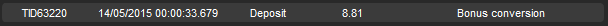
The summary at the bottom of the Bonus Tab includes the following details:
Unrealized Bonus (Equity Only) Total / Active¶
The value on the left represents the total amount of Bonus which could be active and could be converted into Balance.
The value on the right is the amount of Bonus which is active and can be used for trading.
Conversion Ratio¶
This is the conversion ratio your broker has set. It tells you how much volume has to be traded to convert 1 USD of your bonus into the Balance.
From the example, below you can see that $200,000 USD must be traded to convert 1 USD of the total Bonus into the Balance.
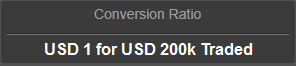
This ratio could be displayed as either a number of Lots or Volume of USD
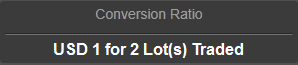
Realized Bonus¶
This is how much Bonus has already been converted into the Balance.