Managing Synchronisation Settings¶
To enable or disable synchronisation, open the 'Settings' window by clicking on the corresponding field in the bottom left corner of the cTrader UI.
In this window, navigate to the 'Algo' screen. In the 'Synchronisation' section, tick or untick the 'Enable synchronisation' checkbox.
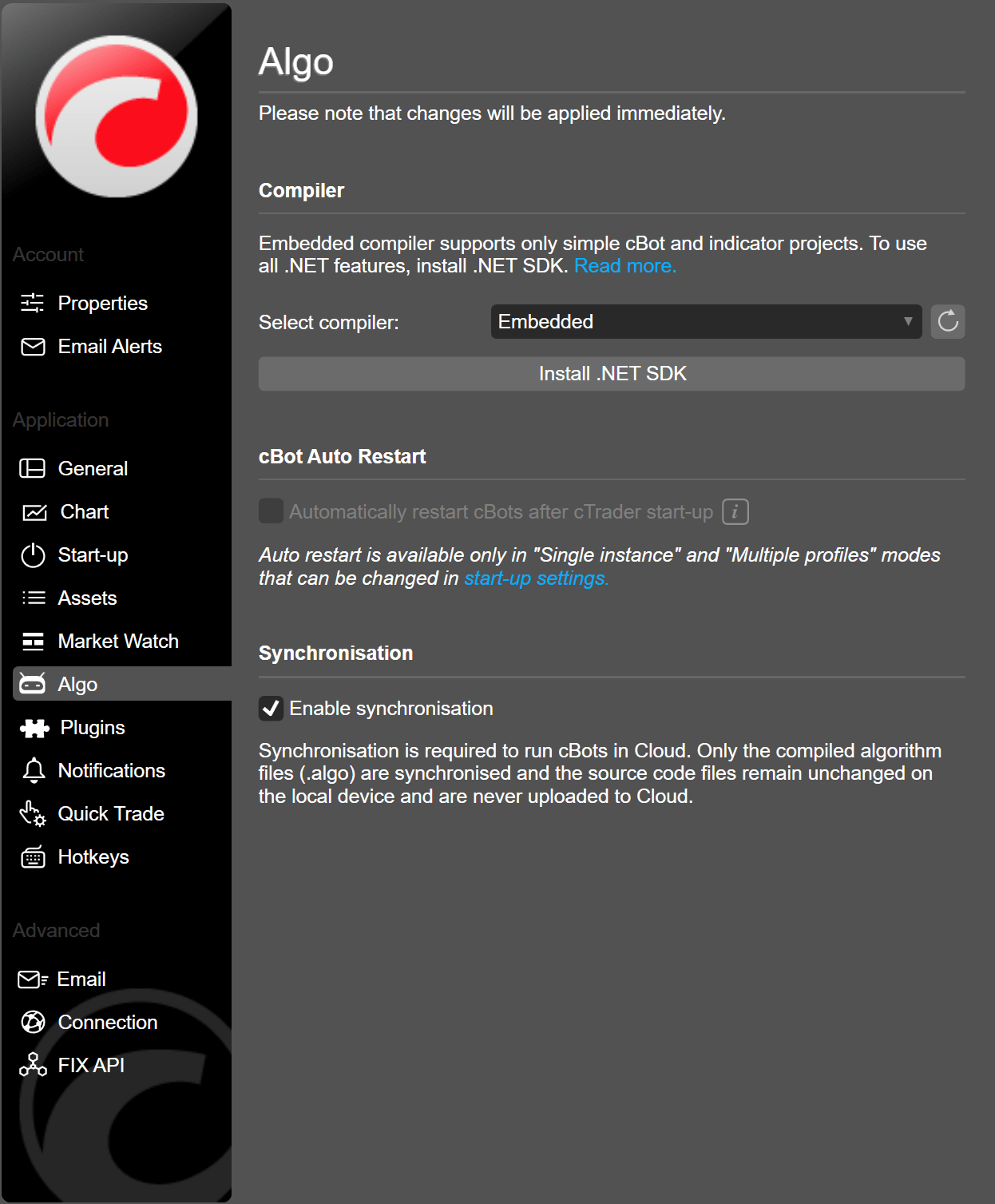
Synchronisation is On¶
Here is what happens when synchronisation is on:
- You can start new instances of cBots in Cloud
- If you have a partner, you gain access to all algorithms that they have chosen to share with their invited traders
- If you enable such an option, you can share one or more of your algorithms with your invited traders
- All new algorithms you build are automatically synchronised with Cloud
- All your previous algorithms you have built before enabling synchronisation are also synchronised with Cloud
- If you make a change to one of your existing algorithms and rebuild it, all changes will synchronised with Cloud
Note
Turning synchronisation on does not mean that your invited traders automatically gain access to your algorithms. You remain in full control of what you share with other people and when.
Note
When synchronisation is on and new changes have to be synhronised with Cloud, you will see a circular progress indicator below the list of algorithms to the left. Make sure your machine stays connected to the Internet until the words 'Synchronisation complete' replace the progress indicator.
Note
If you start a local instance of a cBot, it will not automatically become a Cloud instance when you turn on synchronisation. Instead, it will remain a local instance. When cTrader Windows is stopped, the instance will stop running unless a third-party service is used to maintain it.
Synchronisation is Off¶
Here is what happens when synchronisation is off:
- You can only launch algorithms locally on your machine
- Any new algorithms or changes to existing algorithms are only saved locally
- If you have downloaded an algorithm from your partner, it will not be shown in cTrader Windows. However, it will still be shown in cTrader Web or Mobile
Note
To restore access to an algorithm received from your partner in cTrader Windows, simply re-enable synchronisation.
- If you have ever started instances in Cloud of cBots you have received from your partner, these instances will no longer be shown in cTrader Windows. However, they will still be shown in cTrader Web or cTrader Mobile