Share an algorithm¶
If you are the author of an algorithm, you have several options for sharing it with other users.
- Automatically
- Via an
.algofile - Via an invite link
Automatically¶
You can make it so that access to an algorithm is automatically given to all your invited traders. Note that this is done on a per-algorithm basis.
To enable this functionality, do the following:
- Right-click an algorithm and select Public settings
- Navigate to the Invite section
- Tick the Enable access to your invited traders checkbox
- Click Apply
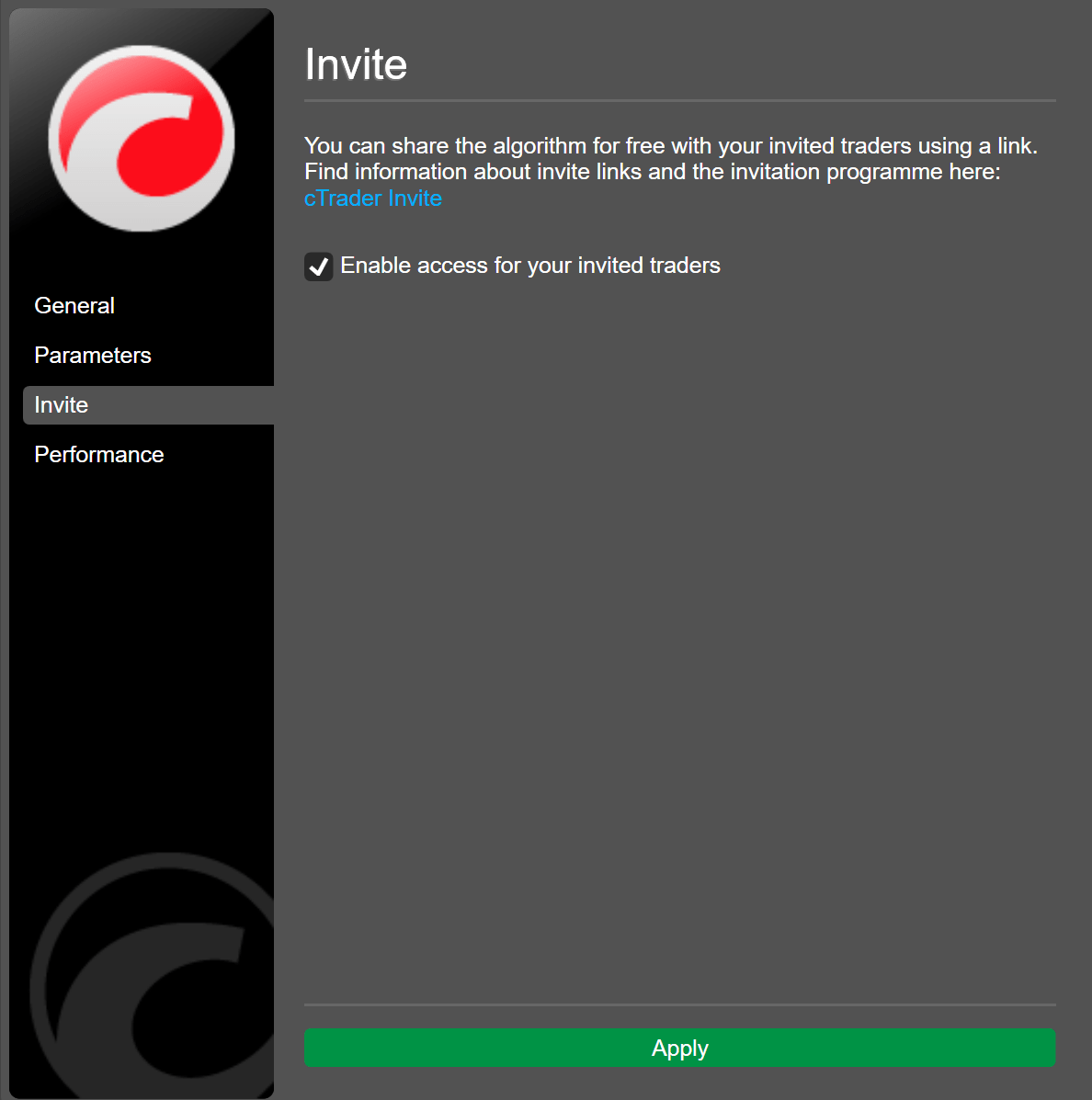
Afterwards, your invited traders will see the algorithm in their cTrader Algo applications. If it is a cBot, invited traders will be able to create new Cloud instances of it.
Via an invite link¶
You can also share an algorithm with your invited traders using a link.
To enable this functionality, perform the same steps as discussed in the previous section.
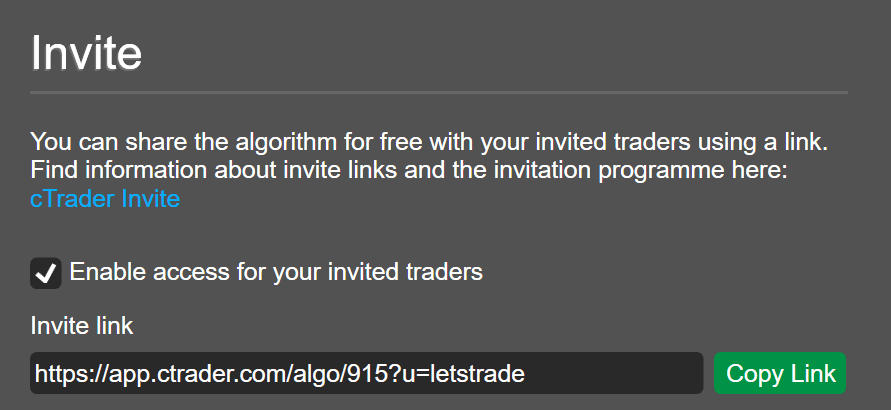
After access is enabled, cTrader will generate a link to the algorithm that will function as an invite link. As is the case with any other cTrader link, you can share it anywhere, and easily get new invited traders. Any of your invited traders who click the link will be able to access the algorithm.
Note
When you share an algorithm via an invite link, you do so for free. At the moment, cTrader does not offer a mechanism to charge traders for access to algorithms.
Profile page
If you want, your algos can also appear on your profile page as product cards. Your invited traders will be able to launch new instances and access algorithms directly from this page. If your profile is public, it can be accessed by traders by clicking your nickname in the Author field.
Via an .algo file¶
You have several options for sharing an .algo file containing your algorithm.
- No source code, access per user
Note
If this option is chosen, only a specific user will be able to access the algorithm. If another user tries to launch the .algo file, they will encounter an error.
- No source code, anyone can access
- With source code, anyone can access
To create an .algo file, right-click any of your algorithms and select Export in the context menu.
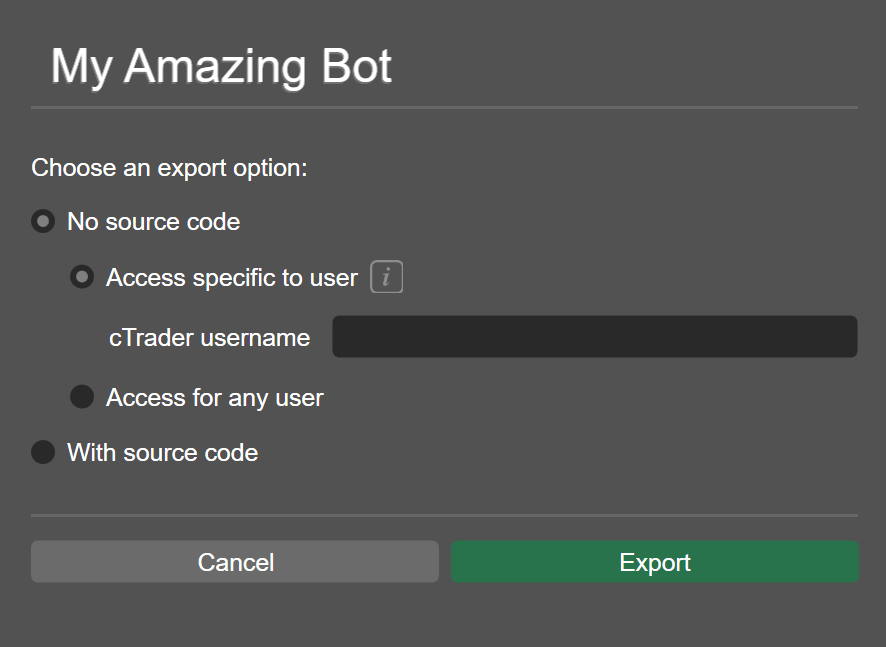
In the newly opened window, select the export option you would like to use. If you select the No source code, access per user option, also specify the nickname of the user with whom you are planning to share the algorithm.
After selecting the desired option, click Export to save the .algo file.
Note
You can freely send .algo files to users of cTrader Mobile. When an .algo file is opened on a mobile device, the user should select cTrader among the list of applications with which this file could be opened. Afterwards, the algorithm will be added to their Algo app.