Use cases¶
This guide lists the common use cases for cTrader deeplinks.
Common ways to share deeplinks
The common ways to share cTrader deeplinks include the following.
- Deeplinks can be added to any clickable elements that you use to facilitate custom CTAs such as buttons in emails or landing pages.
- Deeplinks can be shared directly on your social media or your messenger channels (such as Telegram groups).
- Deeplinks can be used as hyperlinks in any text content that you are distributing, most notably blog posts or educational materials.
Some of the common business cases of cTrader deeplinks include the following.
- Incentivise trading. Via deeplinks, you can send users directly to the New order screen in cTrader. Effective use of deeplinks should incentivise placing new orders.
- Navigate traders to specific areas of cTrader. When using deeplinks, you can direct traders to Deposit, Withdrawal, and Bonuses screens in cTrader. For anyone who communicates directly with traders, deeplinks are a valuable tool for encouraging certain actions.
- Funnel traders to certain instruments. If you want traders to focus their attention on symbols that are about to experience some volatility (EURUSD in the wake of US CPI news), you can share deeplinks that lead to the Symbol info or Create new order screens for the chosen symbol.
- Educate traders. Deeplinks can direct traders to useful cTrader features, most notably the Advanced protection screen for a given position. Therefore, deeplinks can be used to alert traders to various cTrader tools and prompt autonomous learning.
- Promote yourself or other professional traders. Deeplinks can lead to certain cTrader Copy strategies or Investor Access of one's trading performance. This makes them a perfect tool for promoting oneself or other professional traders.
Below, we provide several examples of how sharing deeplinks may look when using different channels.
Create custom CTAs¶
When adding buttons to your email templates or your landing pages, you can use cTrader deeplinks to incentivise certain actions. See below for examples of buttons that lead to various areas of cTrader on click.
Share via social media and messengers¶
Deeplinks can be freely shared on social media or when using various messengers such as Telegram. The screenshots below provide several examples of this.
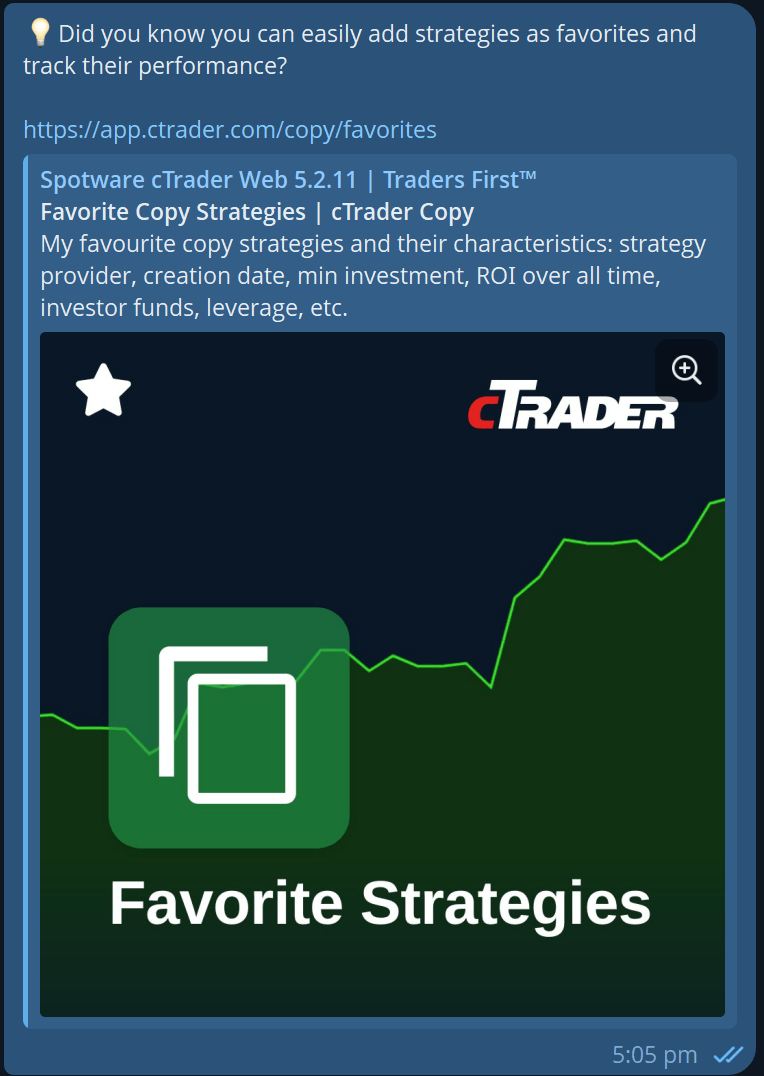
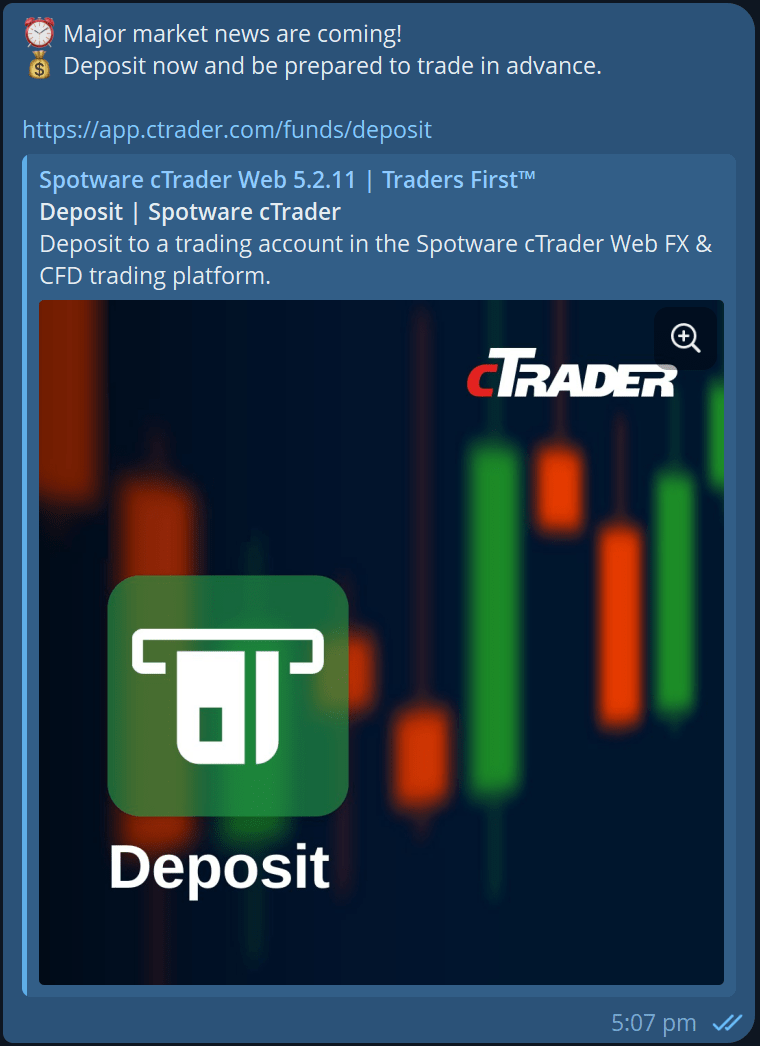
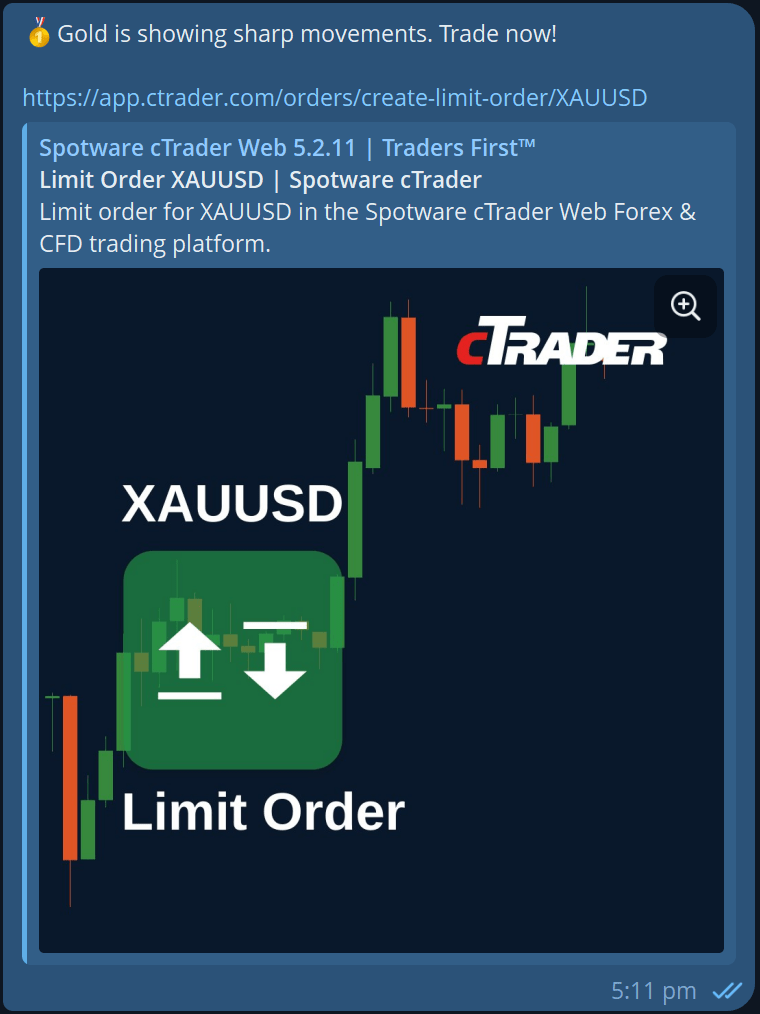
Use hyperlinks¶
cTrader deeplinks can also be used as hyperlinks whenever you deem it suitable. Please see the tabs below for some valid examples of embedding deeplinks in text content.
After learning about how stop orders work, you can try placing a new stop order for EURUSD.
Note that pending orders can be modified to align with your strategy.
Select a symbol from All symbols to trade it.