Creating a cTID by a broker
Depending on your broker’s process, a cTrader ID may be created by the broker’s administrator.
In this case, you need to provide your email address to the broker. After your cTID is created, a confirmation message will be sent to the same email address. Open the message and click the Confirm email button.
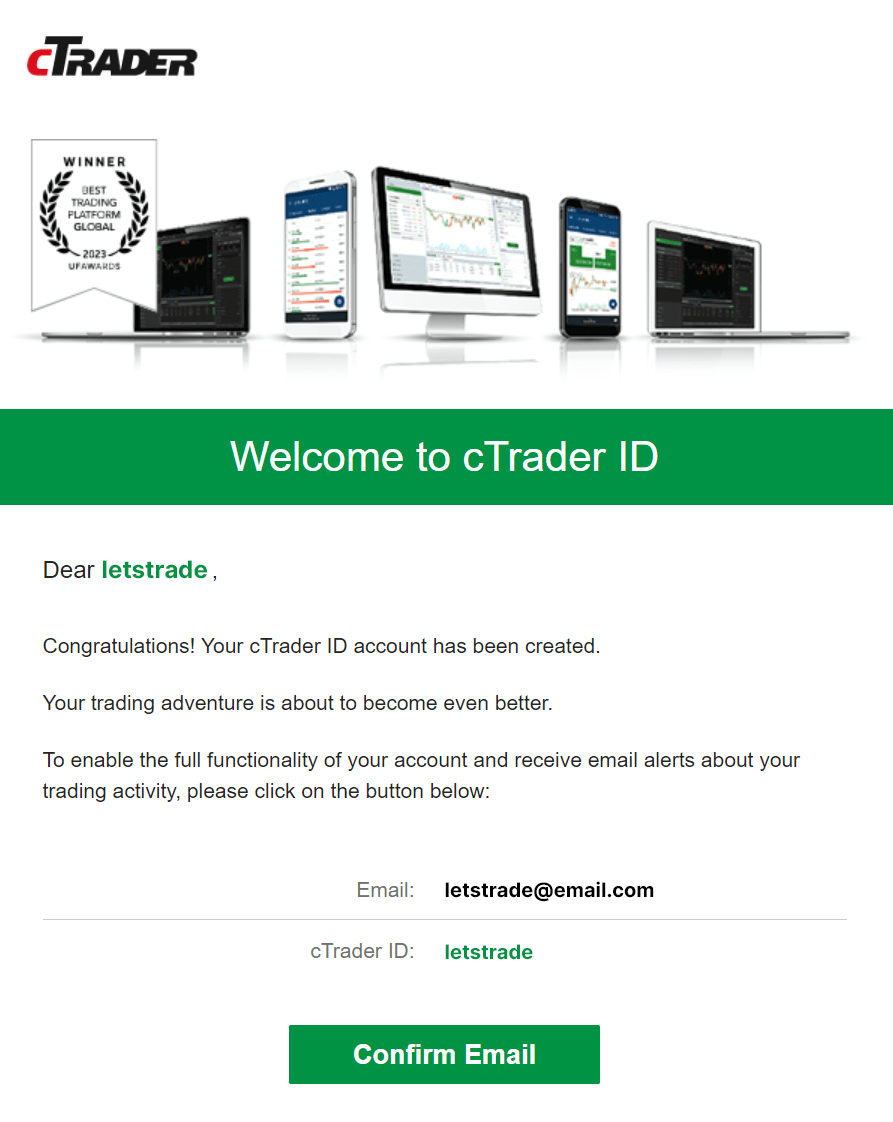
Once the broker creates a trading account for you, cTrader will notify you via email.
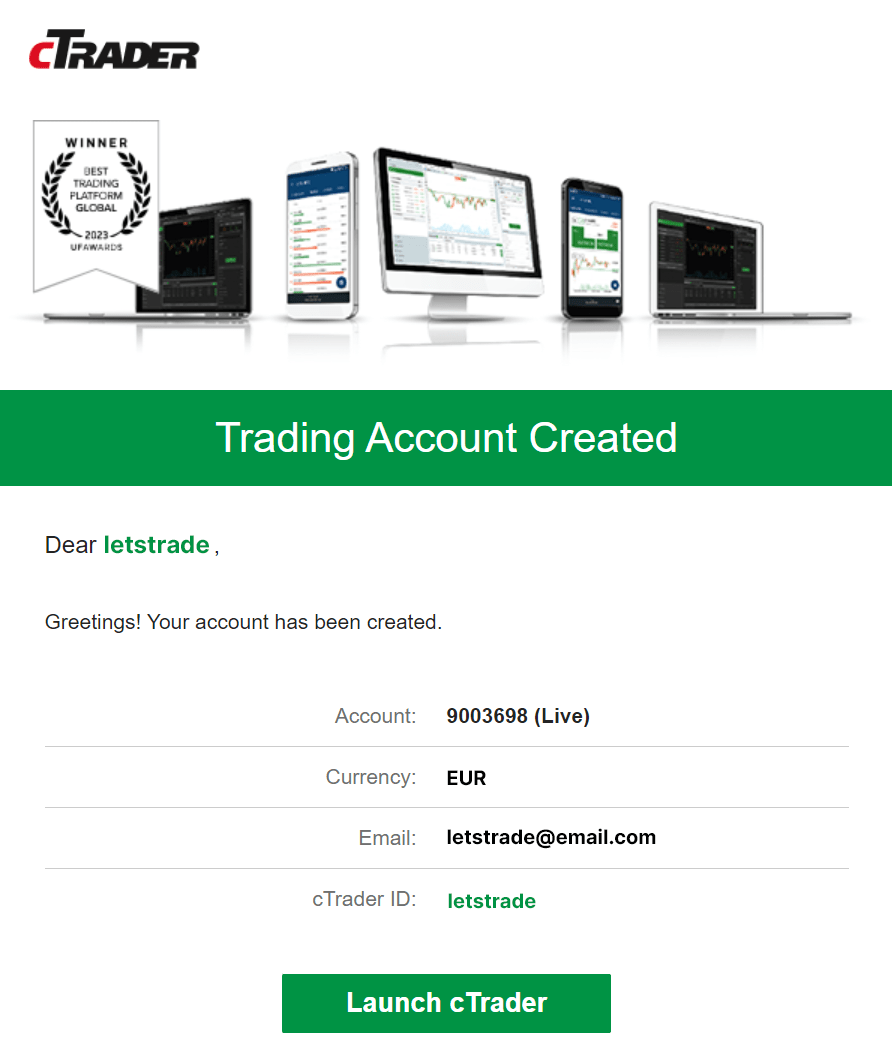
Note
Your trading accounts with the broker are automatically linked to your cTID. After logging in to cTrader with your cTID, you will see the respective broker's trading accounts. If you have created another cTID, contact your broker to link or relink your existing trading account(s) to your new cTID.
When your cTID is created by the broker, you need to set a password.