cTID credentials
To change your cTID username, email or password, navigate to the Credentials tab of the cTID website.
Change cTID username¶
Enter a new name in the New username field and click Change username to update your cTID username.
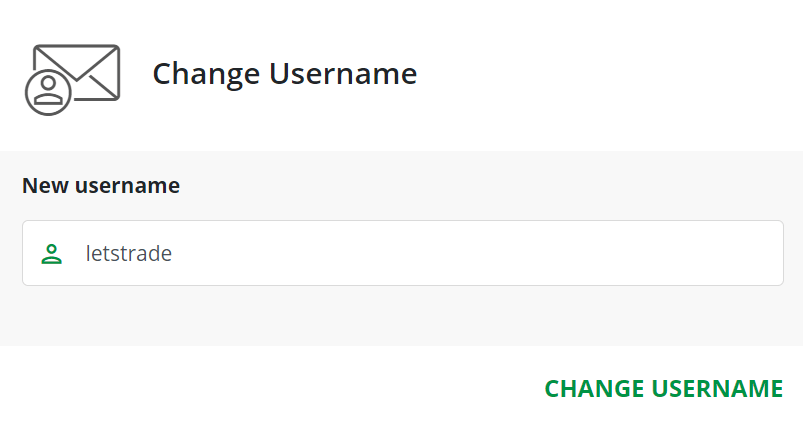
Your username is changed immediately.
Change email¶
To modify the email linked with your cTID, enter a new email address in the New email field and then click Change email.
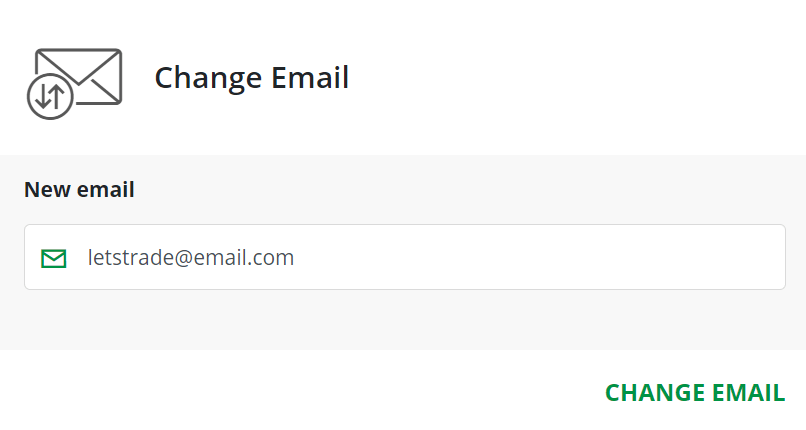
Note
A confirmation message will be sent to your old email address. Once you confirm the action, you will be redirected to the cTID website, where another confirmation message will be sent to your new email address. Open the message in your new email and confirm the request.
Change password¶
To modify your cTID password, enter your current password and a new password (twice) in the corresponding fields.
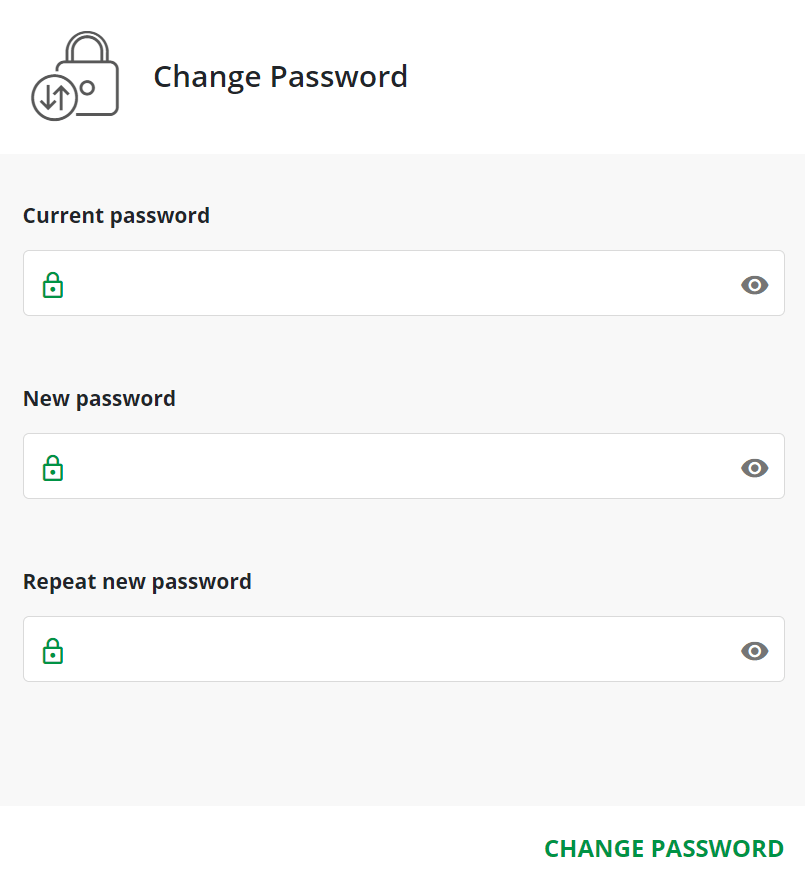
Your password is changed immediately.
Warning
If you forgot your password and cannot access the cTID website, simply reset your password. Alternatively, you can click Forgot password in any cTrader application. We have a separate guide detailing how to reset a cTID password.