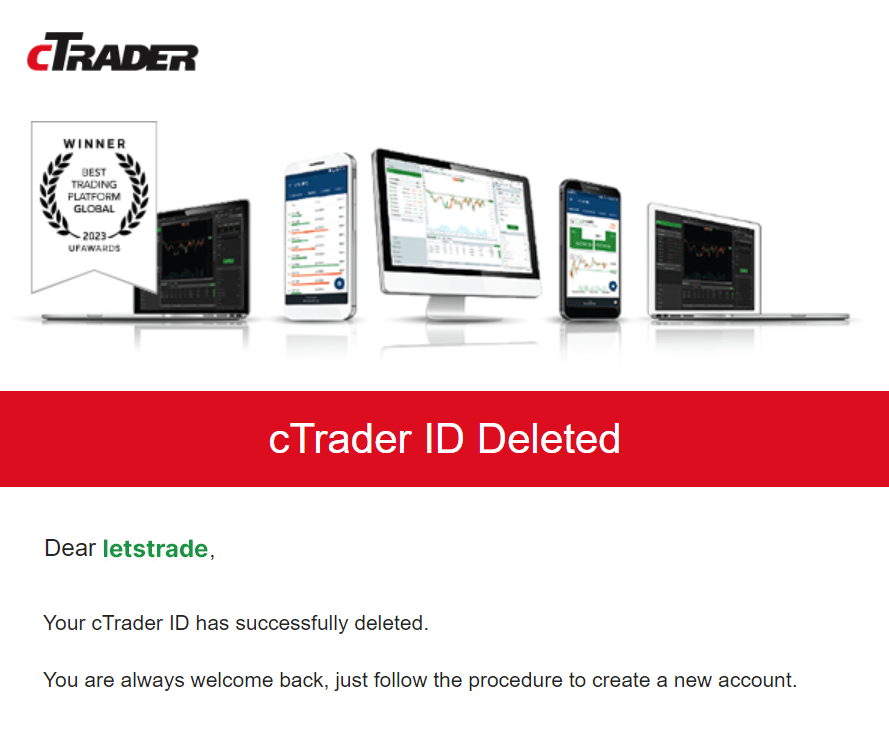Delete cTID¶
Open the Overview or Credentials tabs of the cTID website and click the Delete cTrader ID account button.
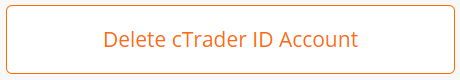
Warning
A cTID can only be deleted if there are no trading accounts linked to it. Learn how to delete accounts in our dedicated guide.
Depending on your broker's process, you may need to request your broker to delete your cTID.
Afterward, a confirmation message is sent to the email linked to your cTID. Open the message and click Confirm. Your cTID will then be deleted.
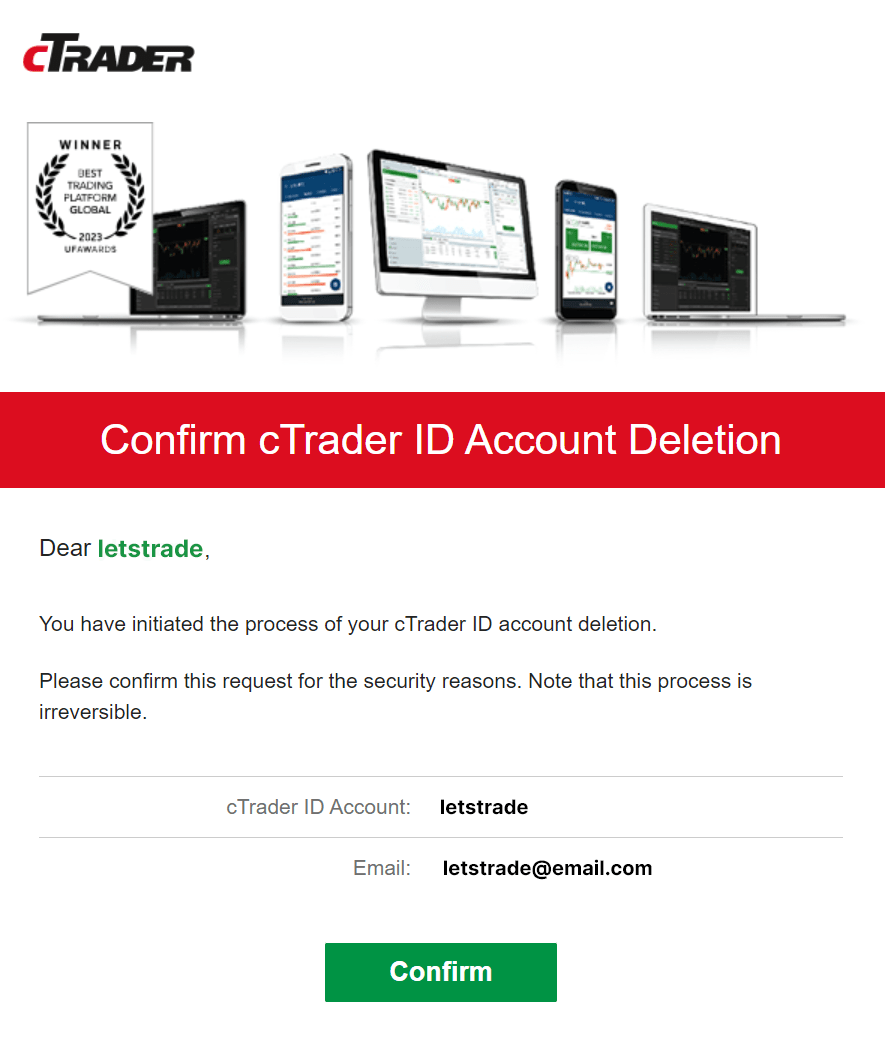
You will receive another email confirming the successful deletion of your cTID.