Language
Set your preferred language for the cTID website, cTrader apps and notifications using the drop-down menu at the top of the cTID website.
Open the scrollable drop-down menu and select a new language.
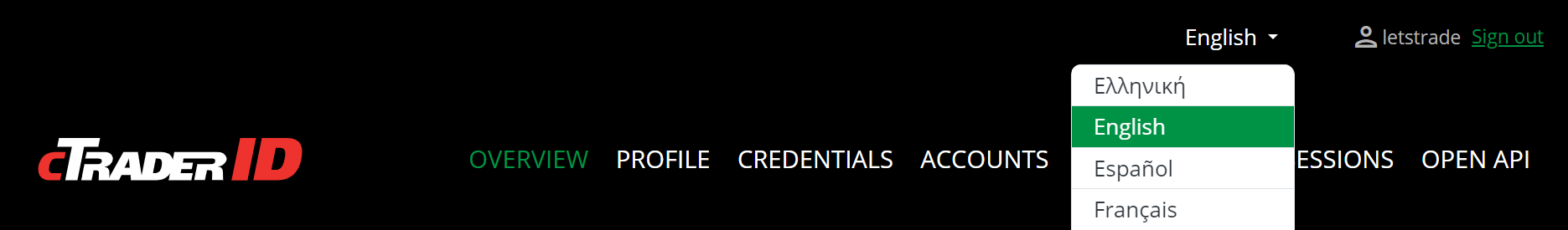
cTrader automatically applies the selected language across all applications where your cTrader ID is used. You will also start receiving notifications in this language.
Currently, cTrader supports the following languages:
- Arabic
- Czech
- German
- Greek
- English
- Spanish
- French
- Hungarian
- Indonesian
- Italian
- Japanese
- Korean
- Malay
- Polish
- Portuguese
- Russian
- Slovak
- Slovenian
- Serbian
- Thai
- Turkish
- Vietnamese
- Simplified Chinese