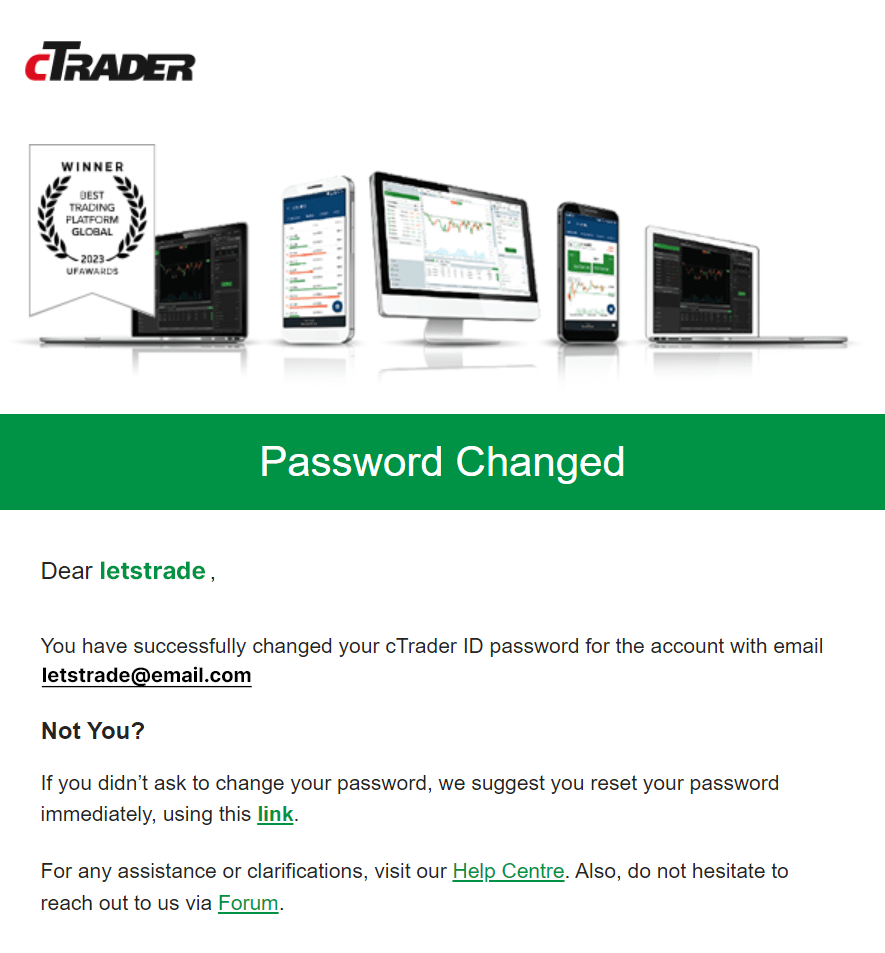Set a cTID password
When a cTID is created by your broker, you will receive an email notification to set your password. Click Set password in the email.
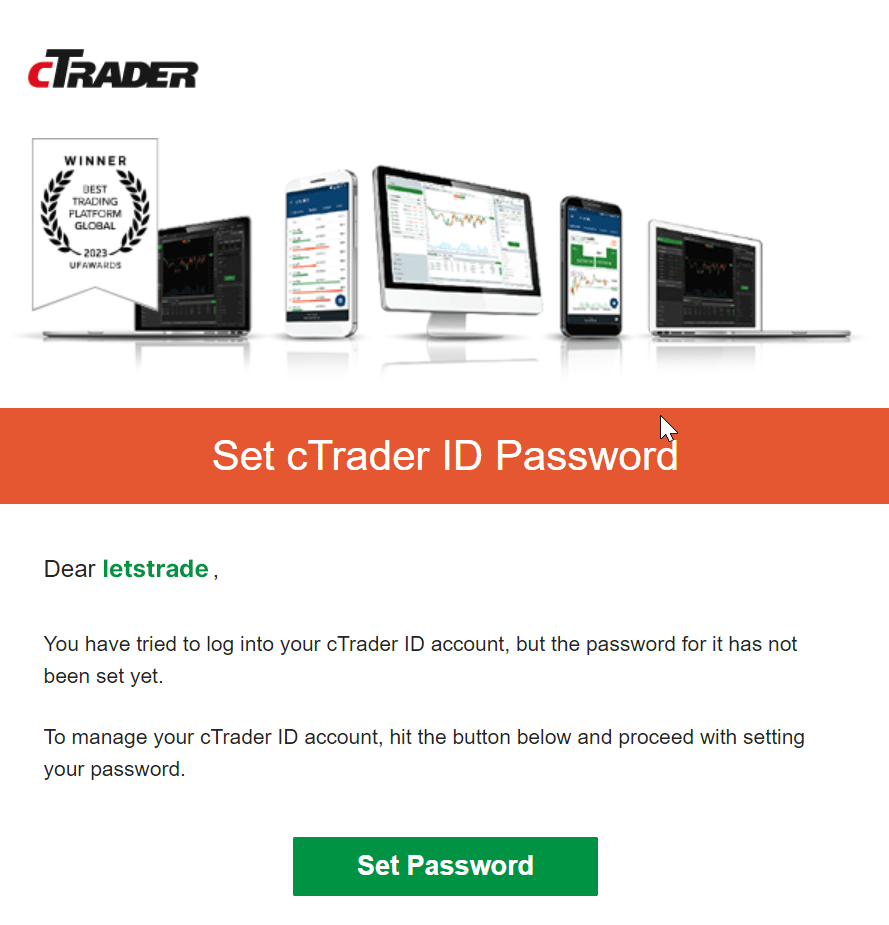
You will be redirected to the cTrader ID website, where you can enter your new password.
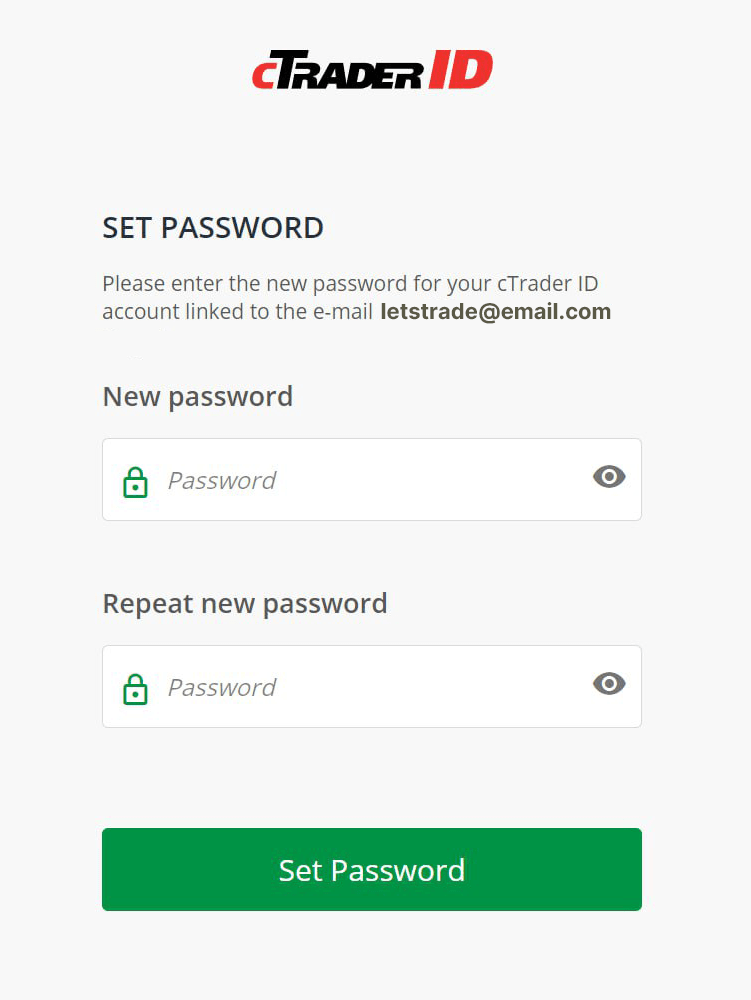
Note
You can later change your password on the cTrader ID website or reset the password if you forget it. We offer detailed guides on how to manage cTID credentials.
After you set a password, cTrader will send you another email confirming that the operation was successful.