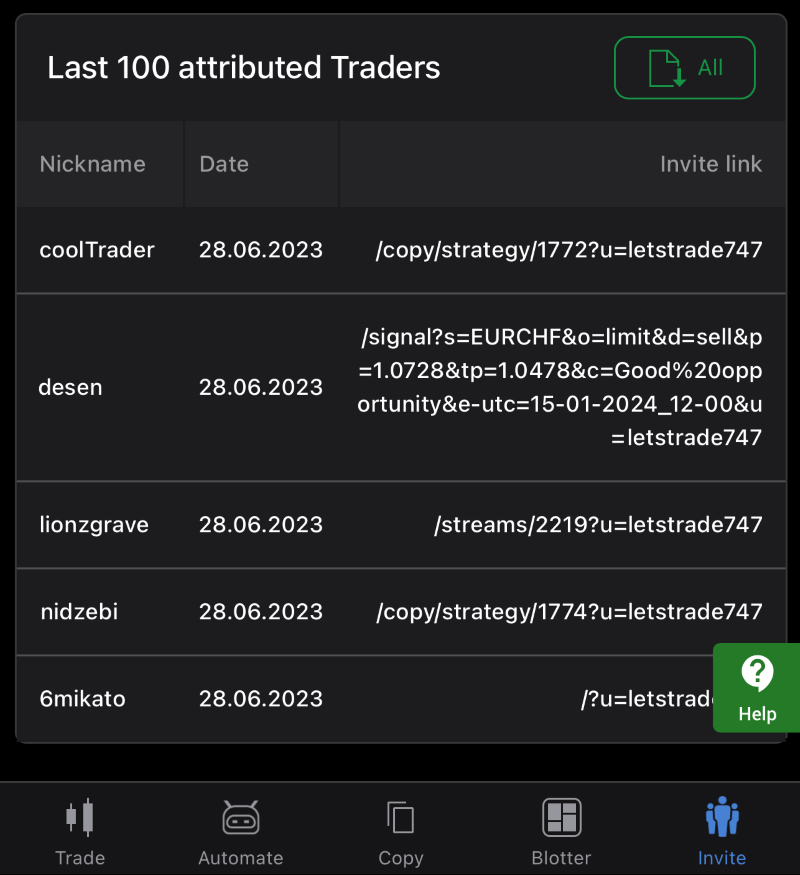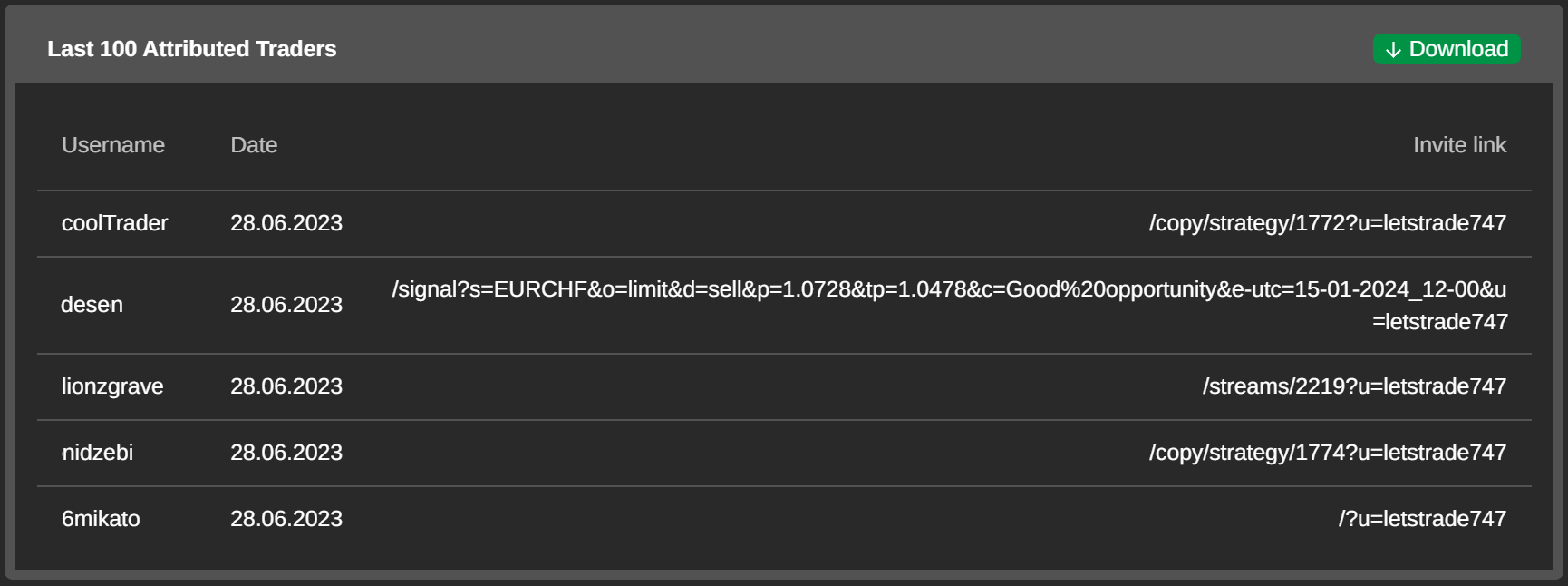Invited traders¶
What is cTrader Invite?
cTrader Invite is an all-in-one toolkit designed to help partners attract traders with appealing cTrader products and effectively convert them into referrals. Any cTrader link shared by partners attributes traders who click it, and they later become referrals in the broker's client area. The Invite app allows partners to generate invite links and QR codes, track invited traders' stats in real time, promote engaging products and set up a personal profile page that outperforms a traditional landing page.
Check our brochure with quick instructions for partners on how to set up cTrader Invite.
To make the attribution process fully transparent and regularly update partners about their performance, cTrader Invite offers detailed statistics in the Invited traders tab of broker-branded applications. This solution also addresses the problem of delayed broker-partner communication.
Invited traders in one minute!
- In the cTrader ecosystem, an invited trader is a new or existing platform user who has been attributed to a partner.
- Invited traders stay with their partners for a guaranteed attribution period. Manual and automatic reattribution is possible after this period is over.
- The Invited traders tab includes a counter of total invited traders, a bar chart of traders invited daily, a doughnut chart of invited traders by link and the last 100 attributed traders chart.
- Any invited trader can attribute other users in cTrader and register as a partner in the broker's programme.
How to invite traders ¶
The invitation process should comply with these requirements to end in success.
-
The attribution should take place in a broker-branded cTrader application.
-
An invited trader should follow any invite link from the cTrader ecosystem with a
(u)parameter carrying the partner's username. -
Depending on the attribution flow, an invited trader is automatically recognised as a referral in the broker's CRM, or they are redirected to the client area for registration and attribution after completing specific actions on the platform.
-
To remain attributed within cTrader, invited traders should use partner's products and the partner's profile should be public.
How to interpret stats ¶
The total invited traders counter appears at the top of the Invited traders tab. It displays the current number of traders who meet the Invite requirements outlined above. In brackets, it shows the number of invited traders who joined or left today.
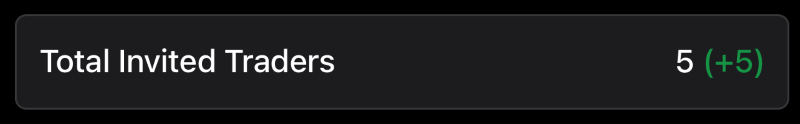

Further, a bar chart visualises the daily clicks that did not result in attribution, along with the number of invited traders over the past 15 days. As explained earlier in this guide, not every click on an invite link leads to attribution.

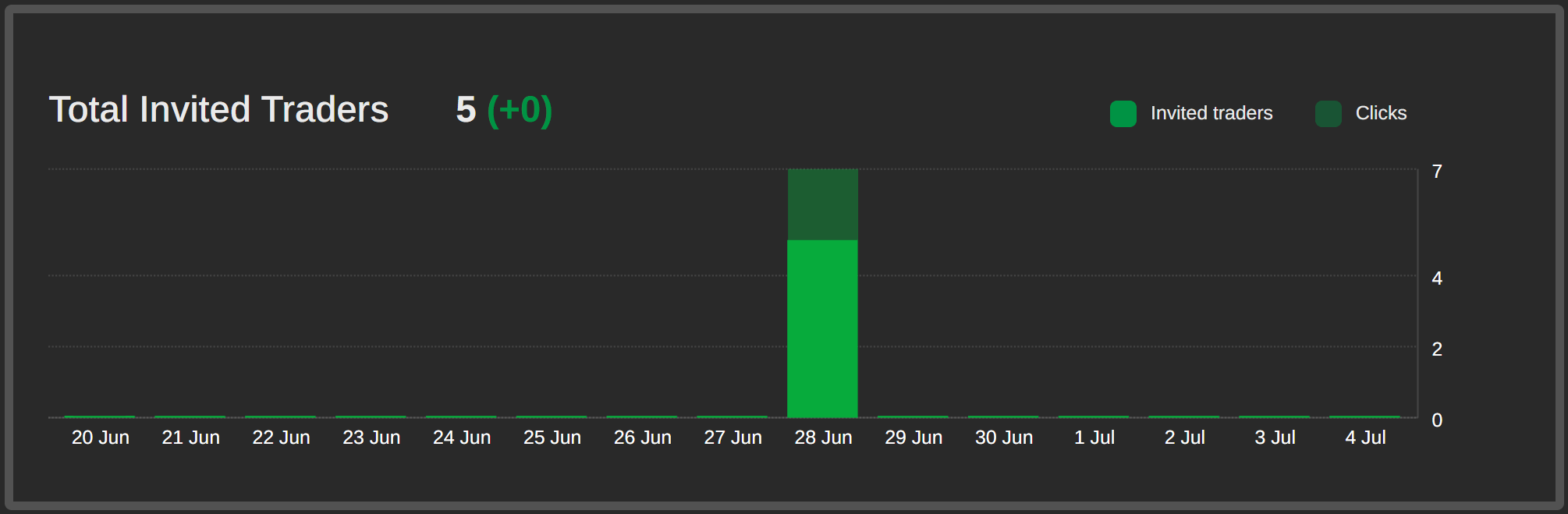
A doughnut chart illustrates the performance of each invite link based on the number of invited traders. By analysing these statistics, partners can identify the best-performing invite links.
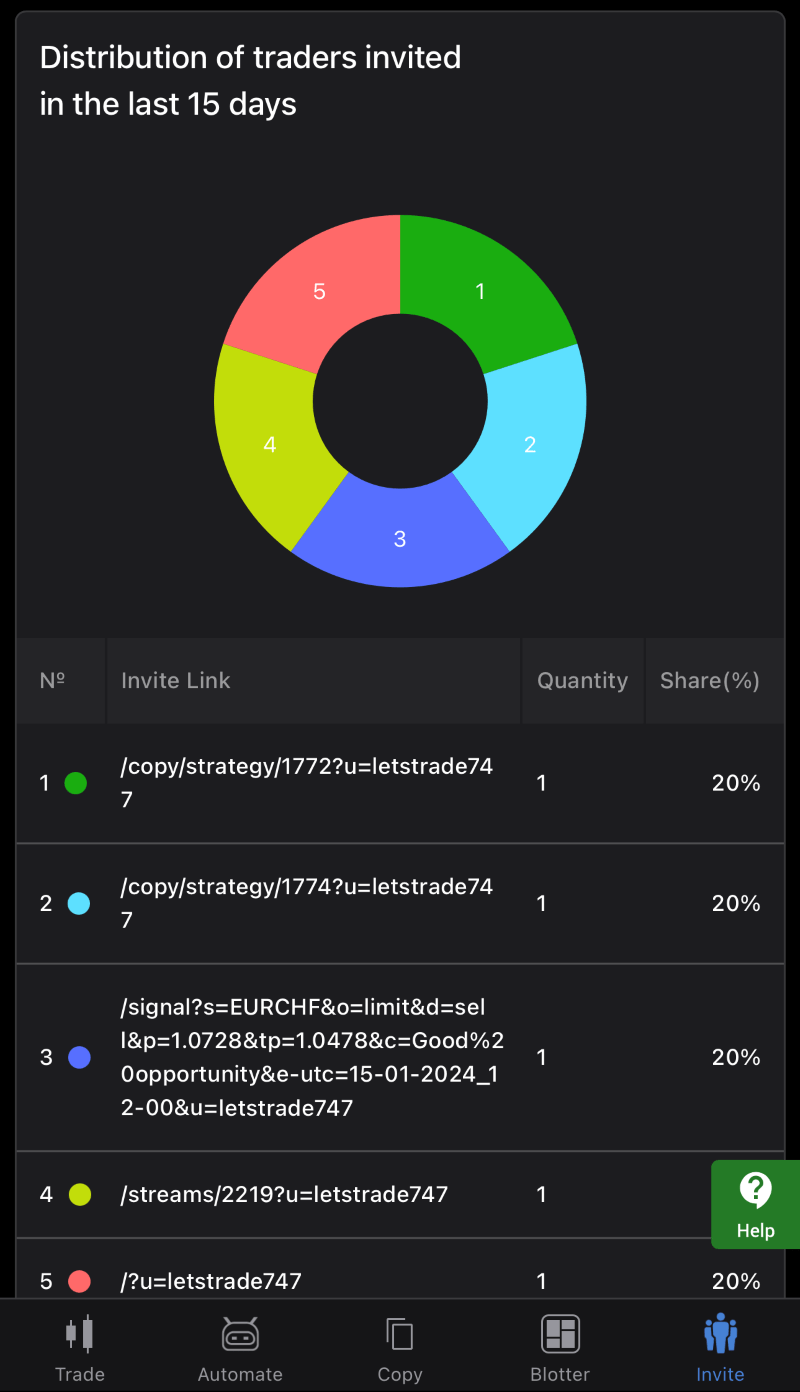
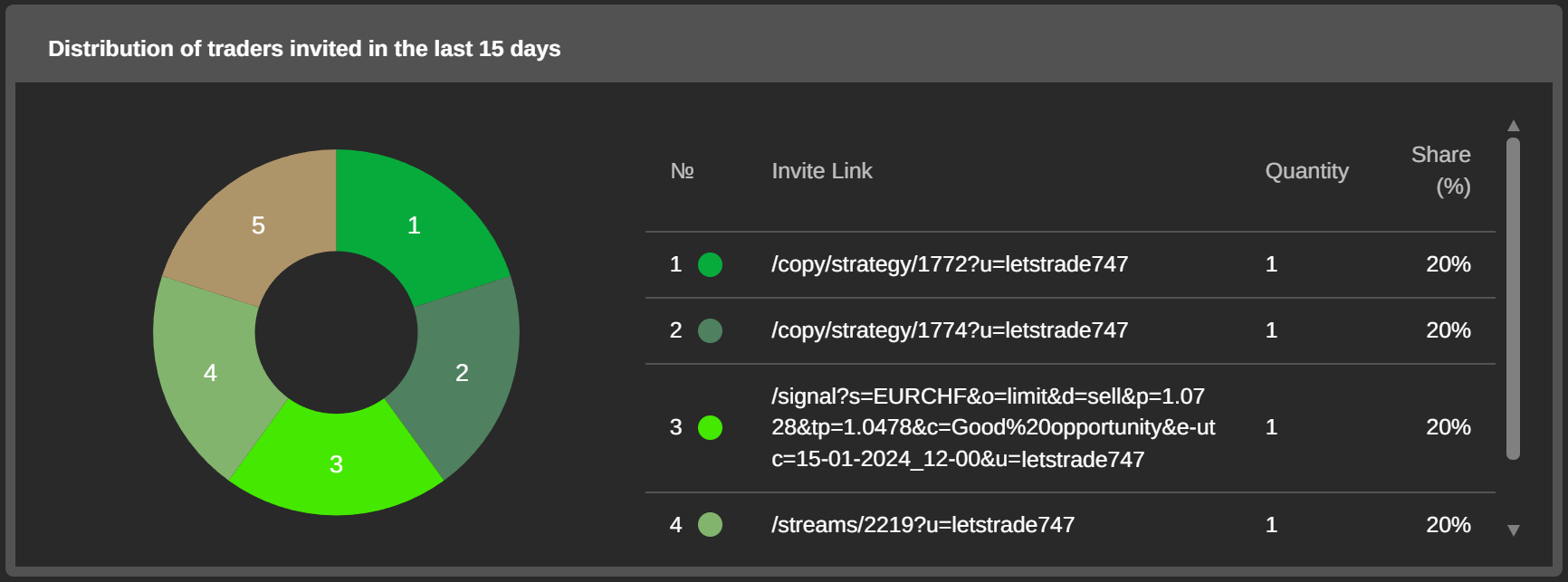
Finally, a chart listing the invited traders' nicknames, attribution dates, and activated invite links concludes the Invited traders tab. The last 100 attributed traders list can be exported from cTrader apps as a downloadable file.