Interface¶
The 'Algo' application is listed in the main menu of cTrader Mac.
To toggle the sidebar with the menu items, use the Option+Shift+Cmd+B hotkeys.

cTrader Algo is the all-in-one solution that enables traders to develop algorithms, add instances, and manage various automated trading tools.
cBots are programmes that run inside cTrader and autonomously execute and manage trading operations. Custom indicators are another type of algorithms that perform calculations on cTrader charts using price data, chart drawings, account properties, and more.
Note
cTrader Mac comes with a built-in compiler that can be used to develop relatively simple algorithms. However, you will need to install the .NET SDK compiler to use more advanced features of cBots and indicators. You can switch between compilers in the 'Algo' settings of cTrader Mac.
The 'Algo' application displays collapsible lists of cBots, plugins, and indicators in the left sidebar. You will face the code editor window in the centre of the screen. Below, there is the 'Build Result' window, which you can hide/show with the Shift+Cmd+W hotkeys.
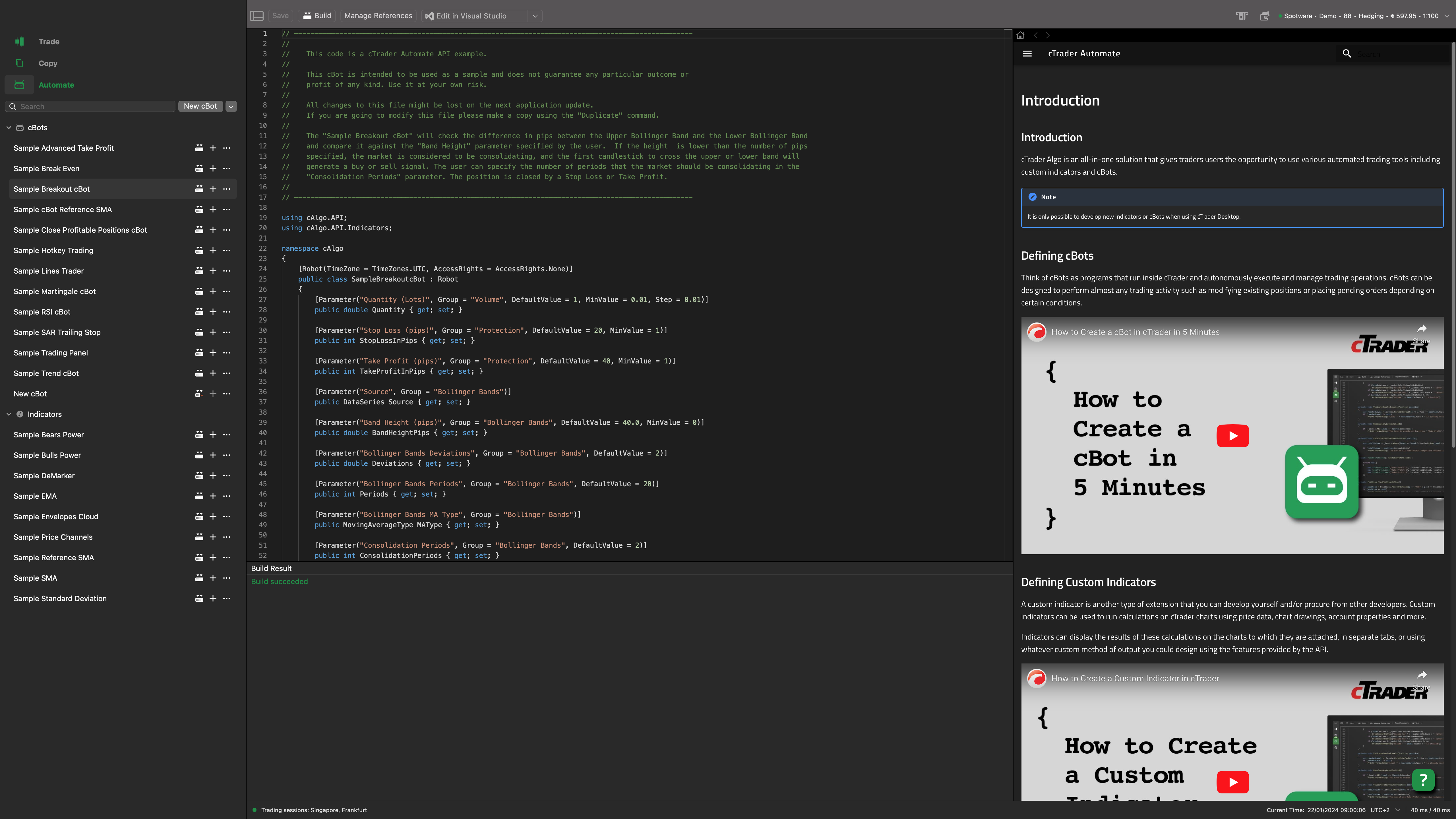
To the right of the code editor window, there is the 'Help Centre' area where you can conveniently access all documentation and guides on cBots and custom indicators. You can collapse the 'Help Centre' sidebar by pressing the Shift+Cmd+E hotkeys.