Installing Algos¶
In addition to sample cBots, plugins, and indicators availble in the 'Algo' application, cTrader Mac allows you to install new algorightms in just a few simple steps.
1. Receive and download an .algo file.
You can obtain algorithms from multiple sources:
- 'cBots' section on the official cTrader portal
- 'Indicators' section on the official cTrader portal
- Third-party algo developers
2. Launch the .algo file.
To add a new algorithm to cTrader Mac, simply click on the file you have just downloaded.
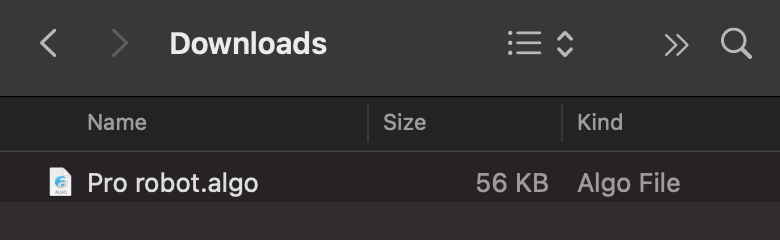
cTrader Mac will notify you when the process has ended.
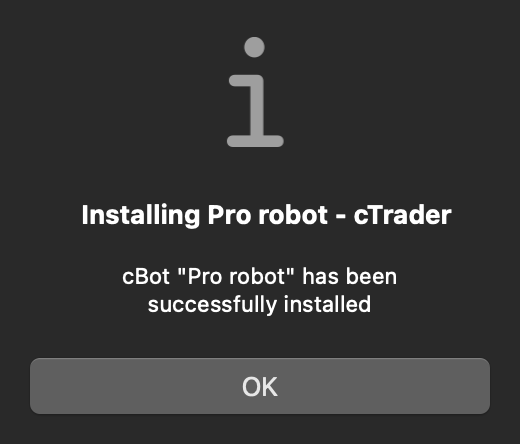
3. Now, you can access your newly installed algorithm in the 'Algo' application of cTrader Mac. Here, you can edit the source code, build, add and run instances.
Warning
Gaining access to viewing and editing the algorithm source code is impossible unless it is allowed by the developer.