Installation¶
1. Download the cTrader Mac installer from your broker's website or pick a featured broker to open a live account.
Note
The cross-broker cTrader app allows you to access any of your existing broker accounts or create a new demo account.
2. Run the downloaded file.

3. Drag the cTrader file to the 'Applications' folder and macOS will automatically install the software for you.
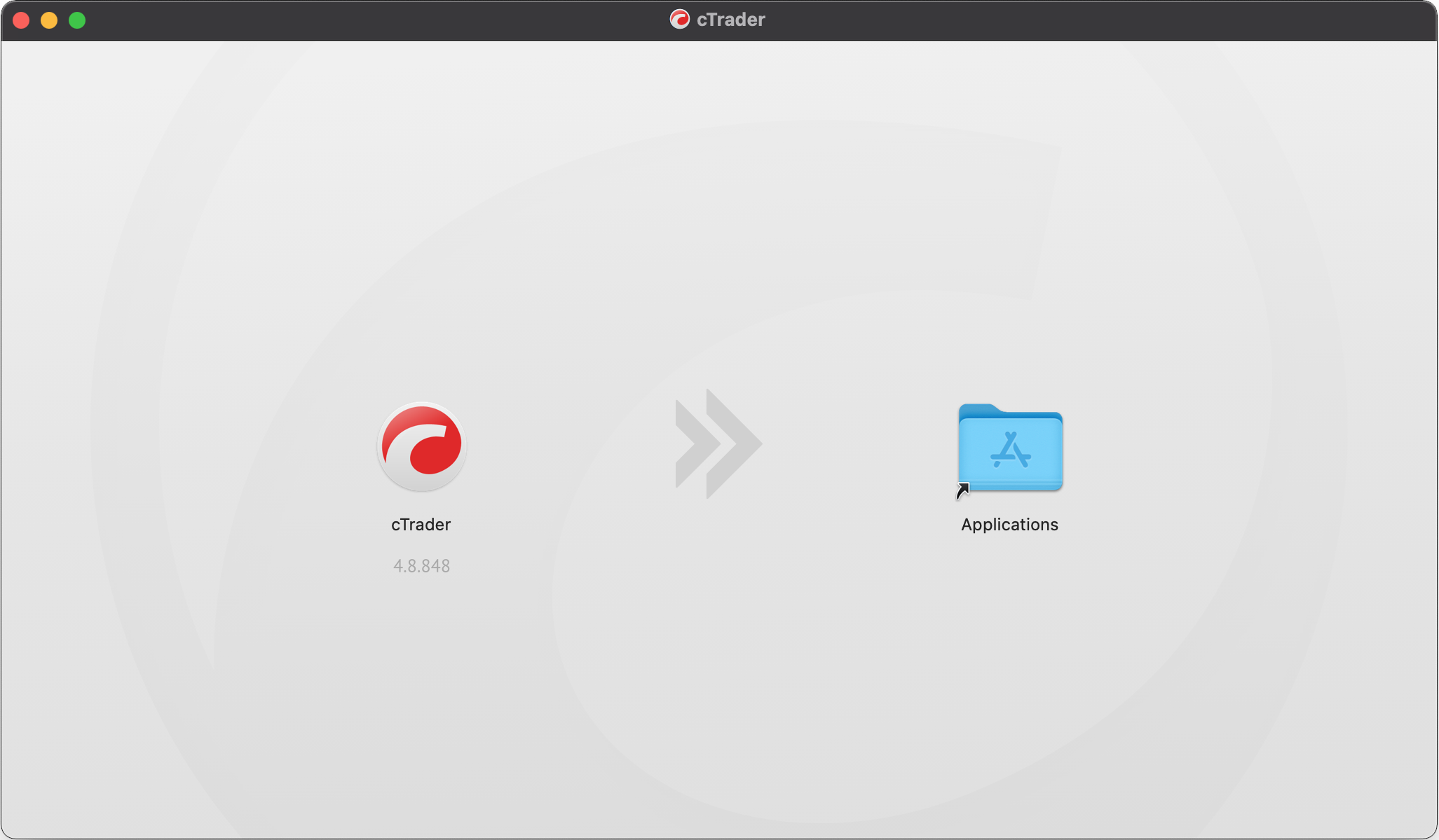
4. You can now launch cTrader Mac by clicking on the application icon.
