Help Centre¶
The 'Help Centre' window provides quick access to cTrader guides and materials, contacts, troubleshooting, and other useful information. Open this window by clicking on 'Help' - 'Help Centre' in the menu bar.
Alternatively, you can use the F1 or Cmd+Alt+Shift+T hotkeys.
Links¶
The following sections list links that are essential for users.
- Help Centre - Links to the cTrader guides per application, videos, the Spotware site, and other resources.
- cTrader.com - Links to the cTrader forum, algorithms, development jobs, suggestions, consultants, channels, etc.
- Open API - Links to the cTrader Open API references, examples, terms of use, and privacy policy.
- Useful Links - Links to other applications, social media, widgets, partners, etc.
Contact¶
The 'Contact' section shows the telephone, fax, website, and email for contact.
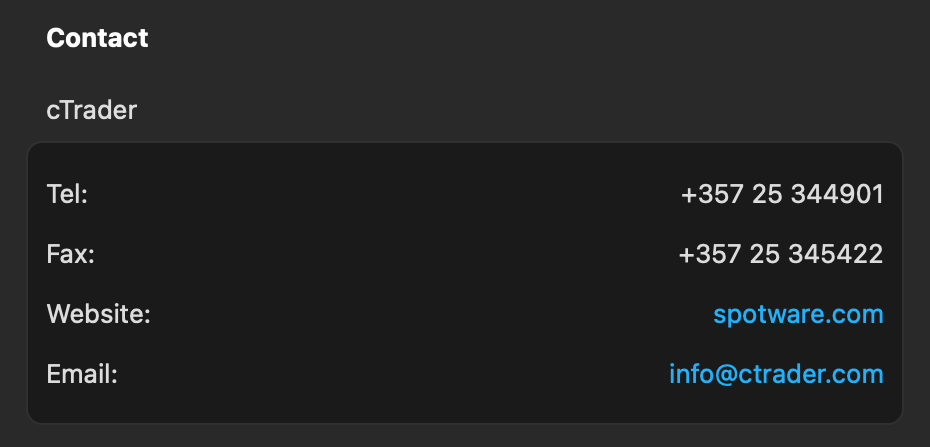
Report Technical Issue¶
To report a technical issue to cTrader, describe your problem clearly and concisely in the field. If you tick the 'Contact Me about This Issue' box, the Spotware team might contact you using your cTID email.
Press 'Submit' to send your request.
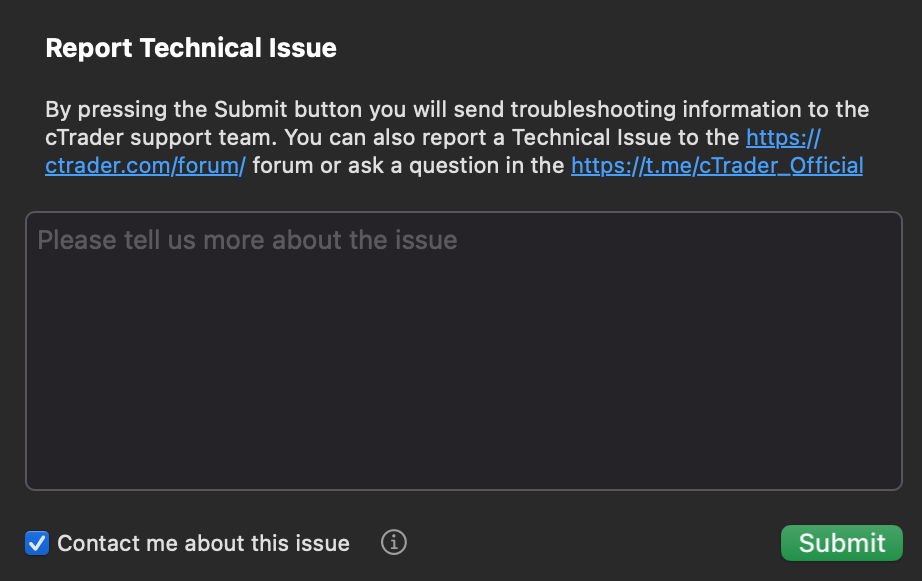
About¶
You can always check in the 'About' section which cTrader version you are using.
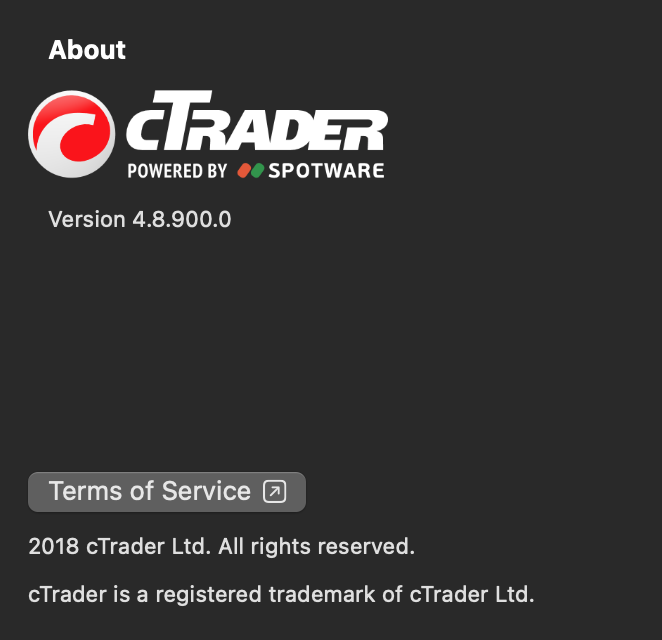
Click on 'Terms of Service' to open the end-user licence agreement for cTrader.



