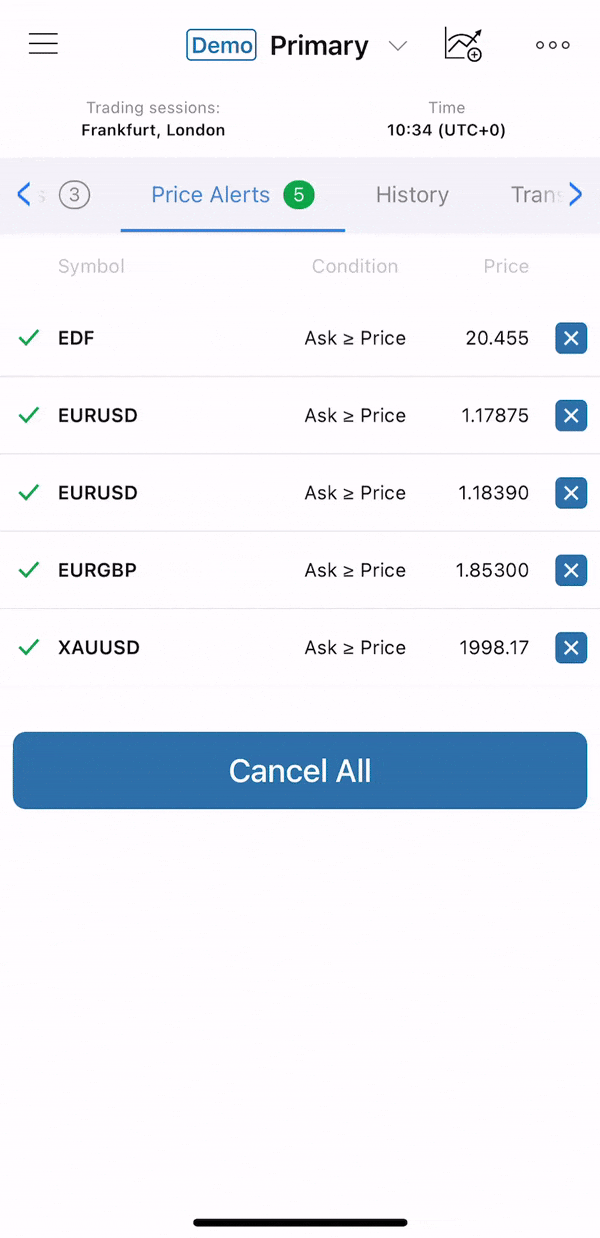Price alerts
cTrader Mobile can be configured to alert users when the symbol reaches a certain Ask or Bid price.
The alerts are automatically sent to the associated user email or via Push Notifications and can be optionally displayed as pop-ups directly in the app or out of the app as Pushes.
All the price alerts created by a user are listed in the Price Alerts tab. Here a user can create or cancel the Price Alerts.
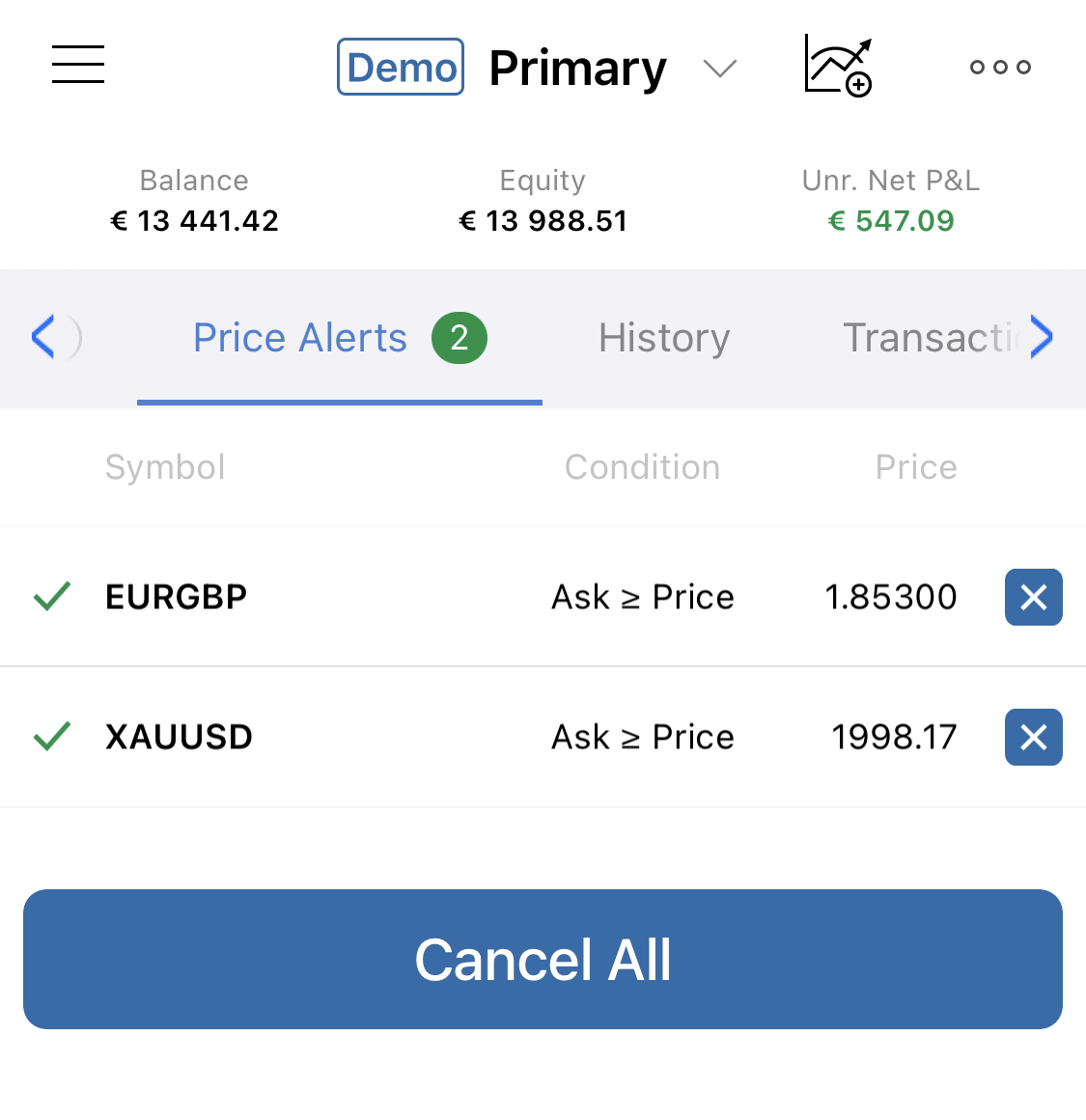
Creating Price Alerts¶
Use the Create Price Alert button to create a new price alert. The Create Price Alert button is available from the Price Alerts tab. Tap it to get to the New Order menu to create a new order.
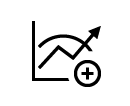
Alternatively, tap Create Price Alert in the Main Menu to create a new Price Alert.

In the Create Price Alert menu set the conditions for your alert.
- Select a symbol if prompted.
- Set the alert conditions to make cTrader notify you when Ask or Bid price is Lower or equal, or Higher or equal to a certain price.
- Enable the Show Pop-up toggle to be notified with a pop-up.
- Optionally add your comment.
When done tap Create Alert.
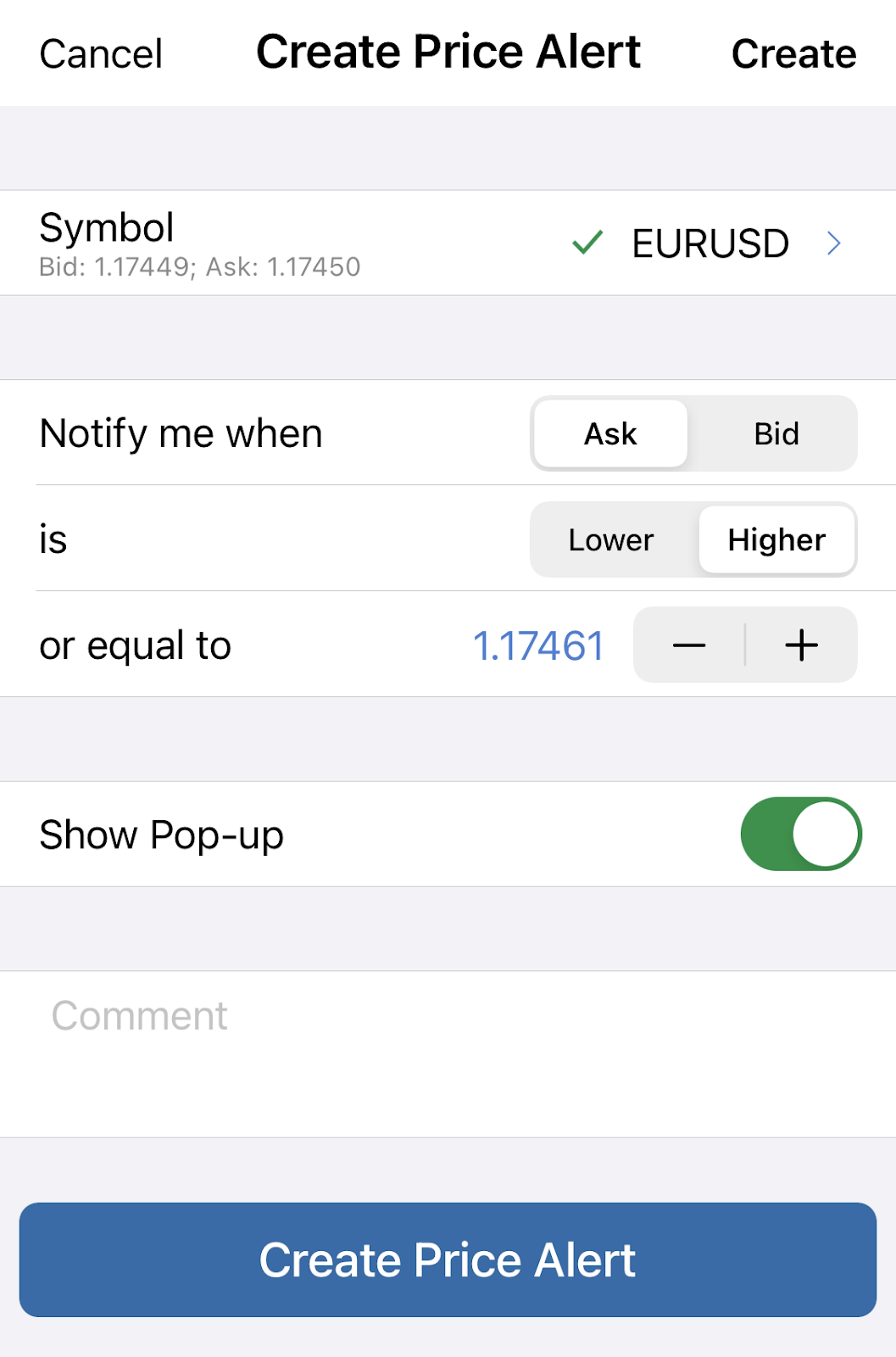
After your Price Alert has been created, you will be able to see it on your chart as well
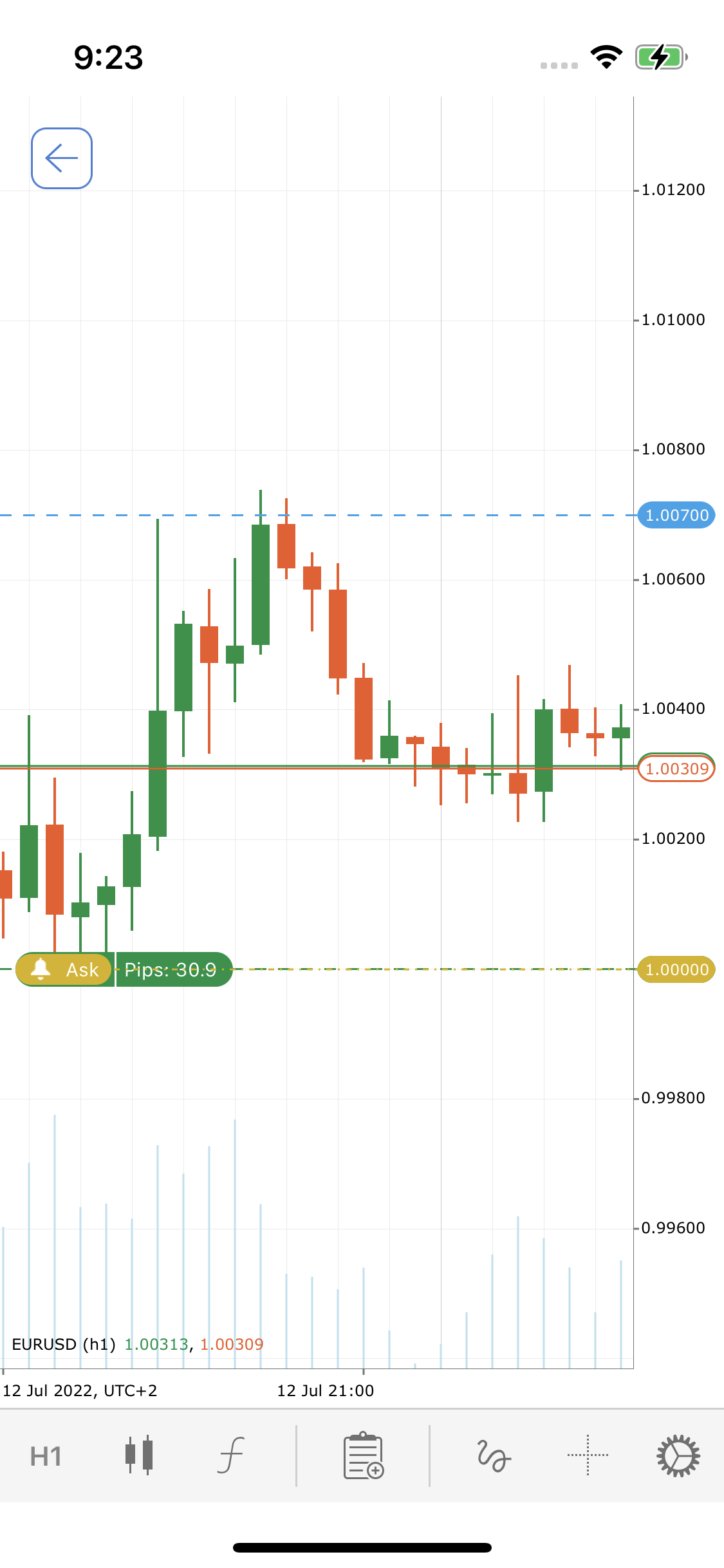
When the Price Alert conditions are met you will be notified with a pop-up and the expired Price Alert will be canceled automatically.
Canceling Price Alerts¶
Cancel the Price Alerts that you don't need anymore by tapping the close icons next to them, or cancel all the alerts at a time by tapping Cancel All.