Become a seller¶
After you sign in, click the Start selling button.
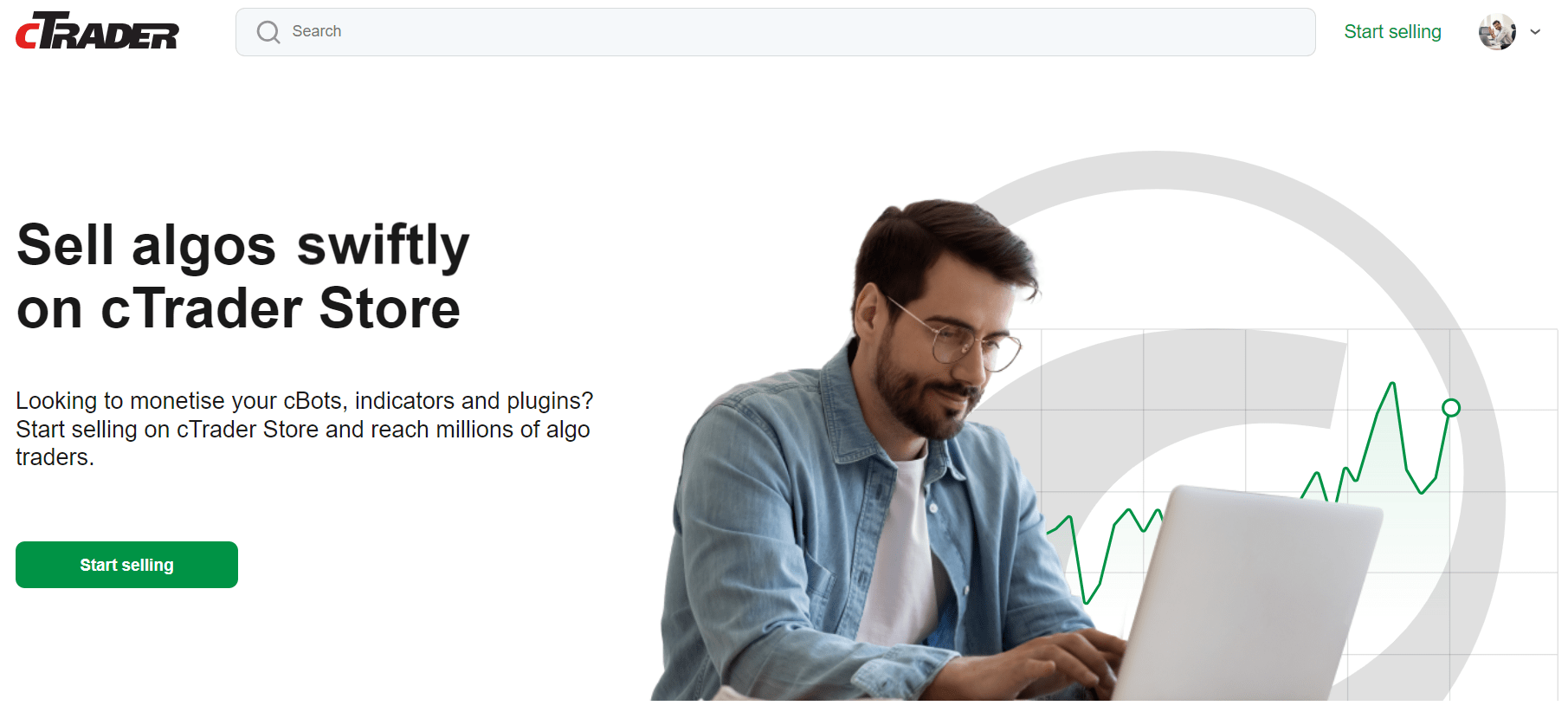
Follow the on-screen instructions for the KYC process.
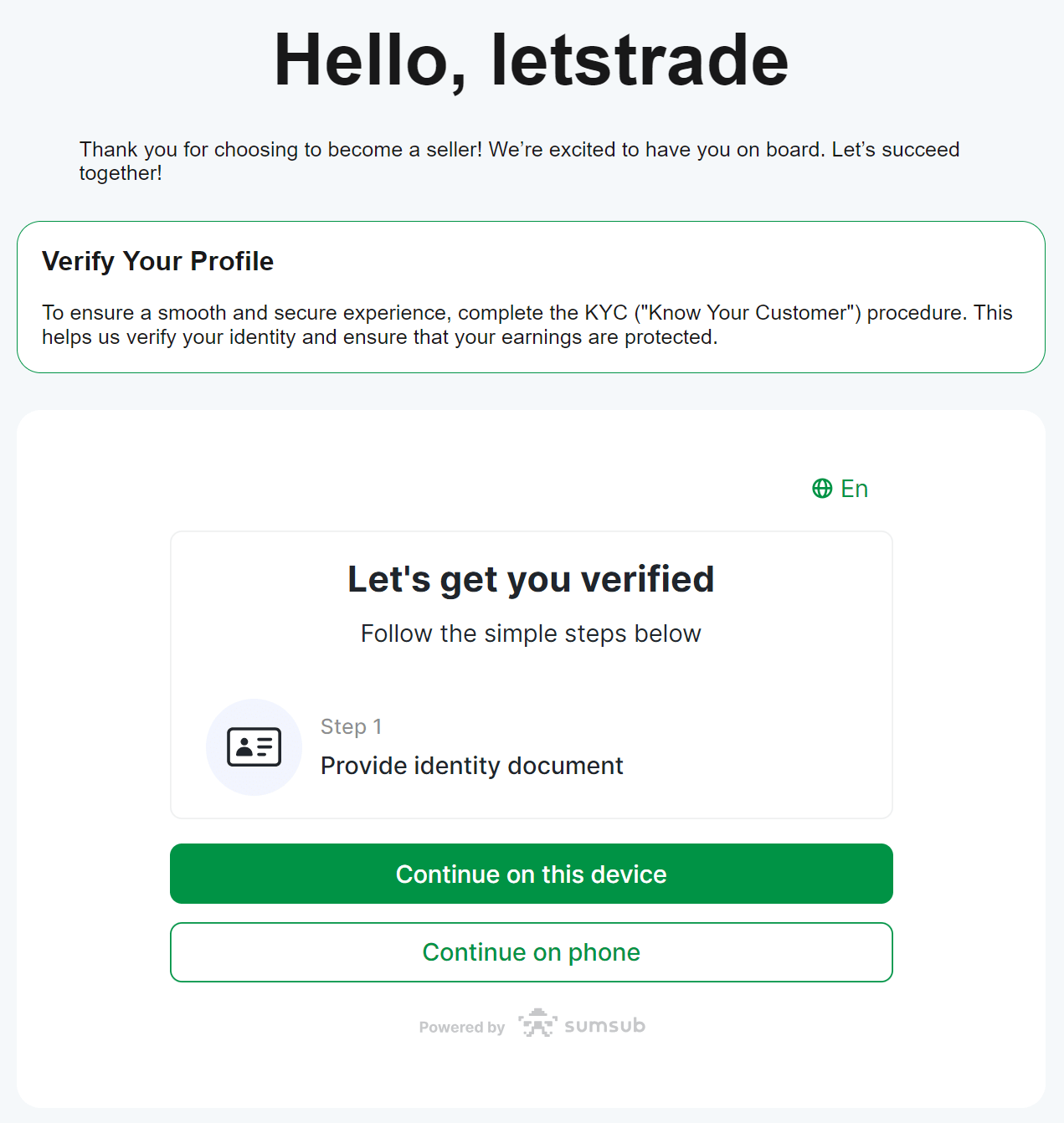
Once your account is verified as a seller, you can start publishing products.
After you sign in, click the Start selling button.
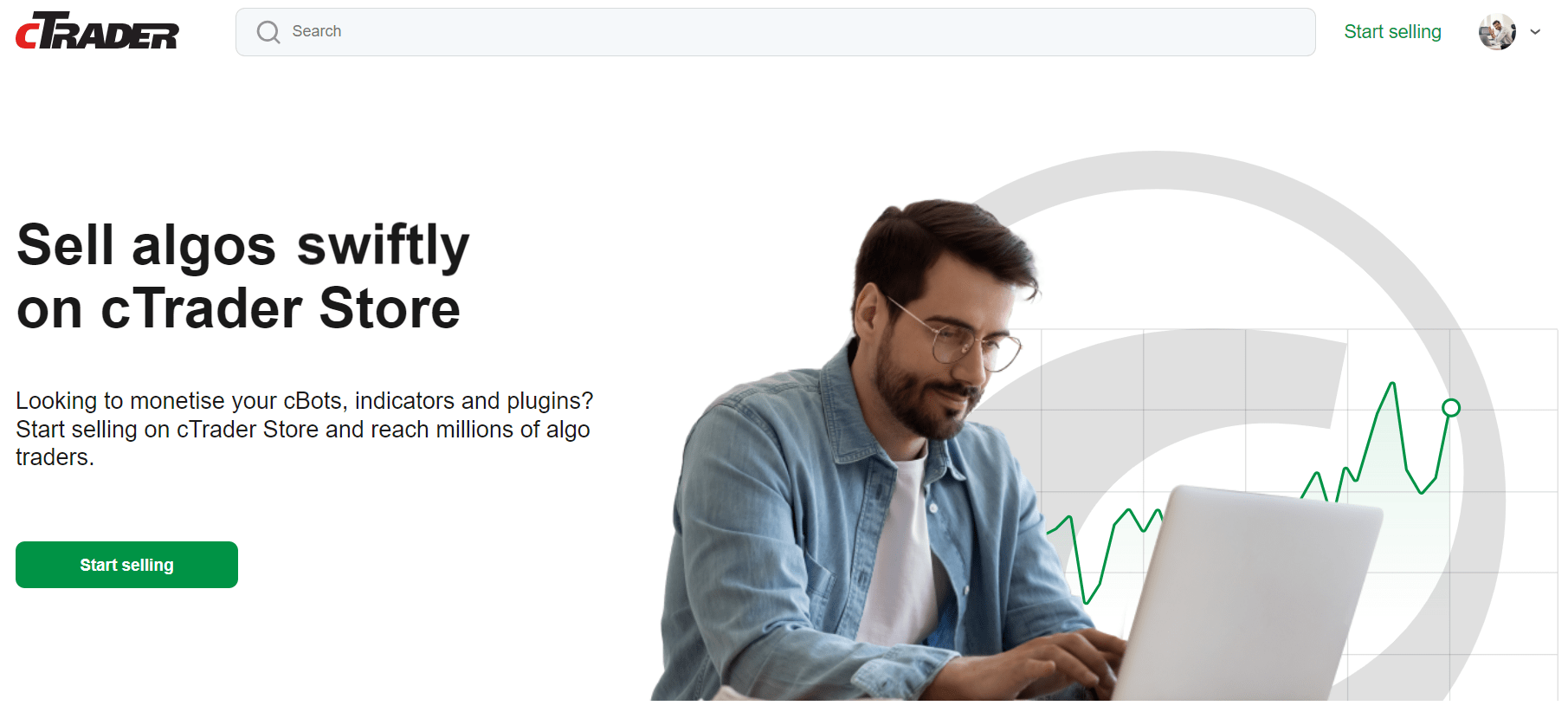
Follow the on-screen instructions for the KYC process.
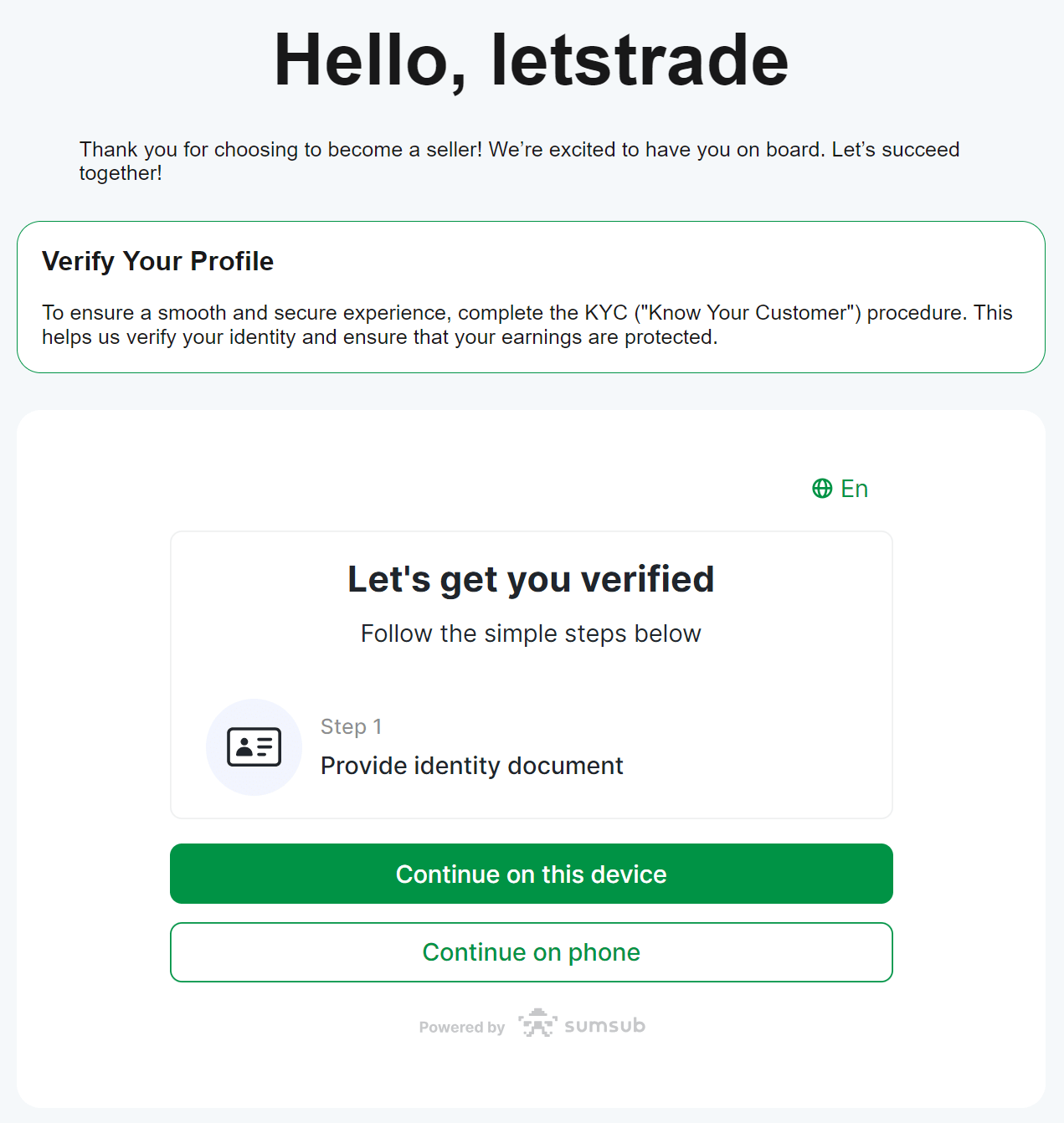
Once your account is verified as a seller, you can start publishing products.