Manage products¶
Manage the products you are selling in your account. Open Your products and you can filter them by status.
Active - products listed by the seller in cTrader Store.
Inactive - products unlisted by the seller in cTrader Store.
Banned - products restricted from sale in cTrader Store due to violations of the terms of use.
Archived - products removed by the seller.
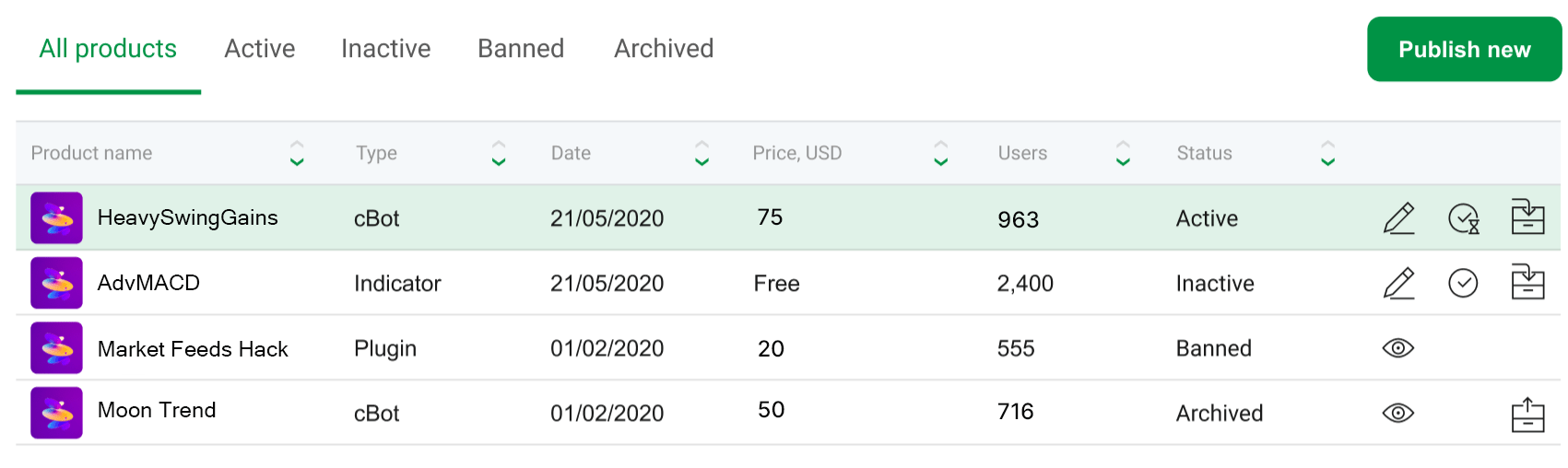
Managing products, you can perform the following actions:
Edit - make changes to the product description, price, etc.
Warning
Once published, you cannot change the name of your product or replace the algorithm file.
Hide/Show - make the product listed/unlisted in cTrader Store.
Archive - remove the product in cTrader Store.
Warning
You cannot delete products in cTrader Store, as users who have purchased them need to retain access to these algorithms via their accounts. Instead, archive products you no longer wish to sell.