Hotkeys¶
cTrader allows you to use hotkeys and keyboard shortcuts to operate in the app. Hotkeys can significantly improve the speed and comfort of trading.
Proceed to Settings to view the complete list of the available hotkeys.
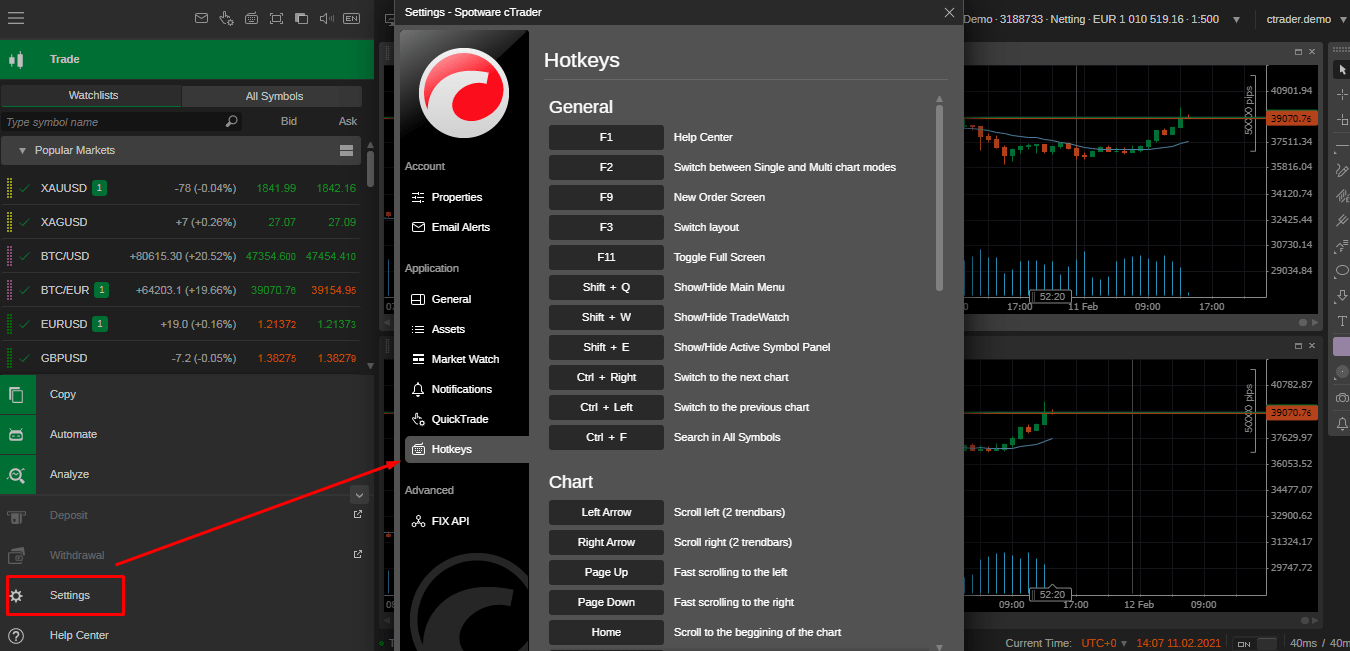
Note
You cannot customise the hotkeys in the cTrader Web.
General¶
- F1 - proceed to the Help Centre.
- F2 - switch chart mode.
- F3 - switch layout.
- F9 - new order screen.
- F11 - toggle full screen.
- Shift+Q - show or hide the main menu.
- Shift+W - show or hide the Trade Watch.
- Shift+E - show or hide Active Symbol Panel.
- Ctrl+Right - switch to the next chart.
- Ctrl+Left - switch to the previous chart.
- Ctrl+F - search in all symbols.
Chart¶
- Left - scroll 2 trendy bars left.
- Right - scroll 2 trendy bars right.
- Page Up - fast scrolling to the left.
- Page Down - fast scrolling to the right.
- Home - scroll to the beginning of the chart.
- End - scroll to the end of the chart.
- + - zoom in.
- - - zoom out.
- Ctrl +
wheel- zoom in/zoom out. - Up - switch to next favourite period.
-
Down - switch to previous favourite period.
-
Ctrl + A - select all chart objects on the active chart.
- Ctrl + C - copy selected chart objects to the clipboard.
- Ctrl + V - paste chart objects from the clipboard.
- Ctrl + X - cut selected chart objects.
-
Del - delete selected chart objects.
-
Ctrl +
left-click- add chart object to (multiple) selection. - Ctrl +
drag- duplicate chart object. - Ctrl +
draw- hold Ctrl to continue drawing. - Shift +
line- draw a line at an angle multiple of 45°. - Shift +
rectangle- draw square. -
Shift +
ellipse- draw circle. -
Ctrl + H - hide or show all objects on the chart.
- Ctrl + D - manage drawing on the chart.
-
Ctrl + I - manage indicators on the chart.
-
Alt + 1 - bar chart.
- Alt + 2 - candlestick chart.
- Alt + 3 - line chart.
- Alt + 4 - dot chart.
- Alt + 5 - Heikin Ashi chart.
-
Alt + 6 - HLC chart.
-
Ctrl + S - enable or disable Market Snapshot.
- Ctrl + C,
mmb- enable or disable crosshair (MMB is always available) - Ctrl + G - show or hide grid.
- Ctrl + K - show or hide ask price.
- Ctrl + B - show or hide bid price.
- Ctrl + Shift + S - take a Chartshot of the active chart.