Symbols¶
The sharing functionality of cTrader allows for generating links for symbols, which can be sent by traders across all communication channels to capture the attention of their audience. This guide will demonstrate how to share symbols in cTrader Web and explain the meaning of all parameters in symbol links.
Sharing Symbols in One Minute!
- Symbol sharing is a demanded feature among traders who effectively exchange information with each other.
- Any symbol can be shared as a link, which is copied to your clipboard by clicking on just one button available in several areas of the UI.
- Symbol links contain distinct user-readable parameters, which may be modified even outside of cTrader. If present, the
(u)parameter enables trader attribution in cTrader Invite. - You can continue using the communication channels of your preference to distribute symbol links.
How to Share a Symbol¶
To share a symbol, you first need to open it in your cTrader application.
In the ‘Watchlists’ tab of the ‘Trade’ application, make sure that the ‘Tiles’ view is selected. Click on the ‘Share’ button located to the right of the symbol name.
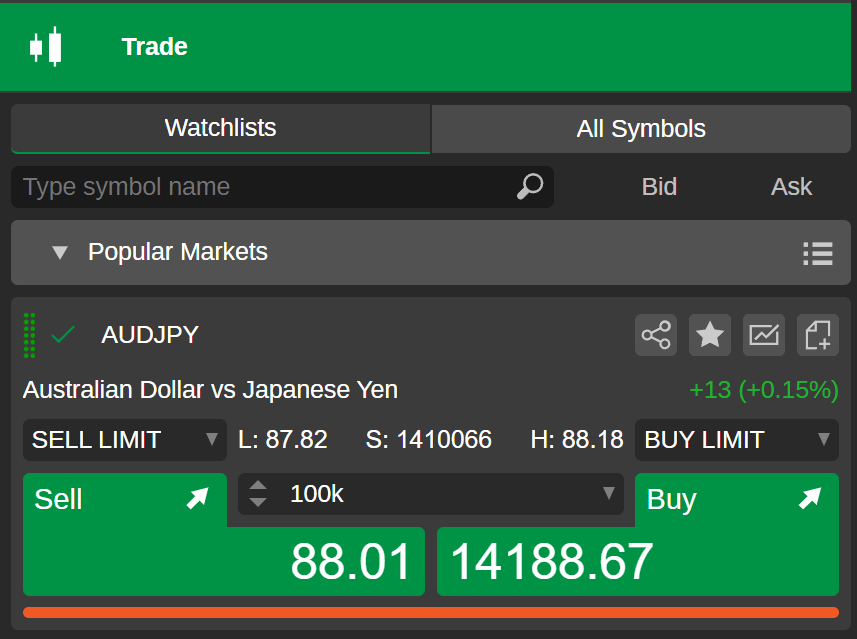
Alternatively, you can share a symbol by clicking on the ‘Share’ button in the ‘Symbol’ tab, which is located to the right of the trading chart area.
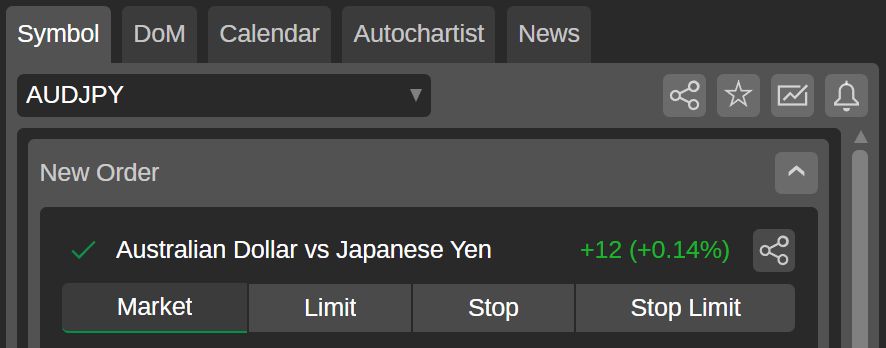
A pop-up notification in the top right corner will confirm that you have successfully copied a symbol link to the clipboard.
Tip
Symbol sharing is ideal for catching the attention of your audience if you want to accentuate some potential price movements that may occur to this symbol in the future. Instead of giving a forecast that may or may not materialise in the future, you just send the “Keep an eye on this symbol!” message that gives traders the freedom to choose how they can react to it.
How Symbol Links Are Structured¶
Every symbol link you are sharing is a URL that is comprised of specific parameters and their values.
https://app.ctrader.com/symbols/AUDJPY?u=nickname
The table below reviews the parameters used for generating symbol links.
| Parameter | Mandatory? | Possible Values | Definition |
|---|---|---|---|
symbols/{symbolName} | Yes | Any valid symbol name. | The symbol that you are sharing. |
?u / ?partnerId | No | Any valid user nickname (for ?u) or partner identifier (for ?partnerId). | A special parameter for trader attribution. If it is provided, all users who pass through the signal links will be attributed to the user with the specified nickname/identifier. |
Hence, the above example of the symbol link can be interpreted as follows. The AUDJPY symbol (symbols/AUDJPY) is shared by the user (&u=nickname).
Note
The same way as all other cTrader URLs with a (u) parameter, symbol links work as Invite links and execute trader attribution in branded applications. Learn more about the benefits of cTrader Invite and multi-functional Invite links.
Since symbol links remain meaningful for traders, they can be modified even on the go outside of cTrader. For example, you can replace other traders' nicknames with yours if you are sharing someone else's symbol links. In this case, traders who follow such links will be attributed to you in cTrader Invite.
To summarise, the key benefits of sharing symbol links include:
- The sharing process is easy and intuitive since it has become an integral part of the cTrader UI.
- You can effectively exchange information and even promote less conventional symbols within the trading community.
- Given that symbol links are user-readable, they can be edited in any text messenger or social media while you are sending them.
- You can simultaneously engage and attribute traders in cTrader Invite sharing symbol links.
- Sharing symbols is a safer option when a more accurate market forecast cannot be shared in public.