Chart Viewing Options
cTrader Chart Viewing Options allow show or hide different elements on the chart.
Right-click anywhere on the chart and select Viewing Options in the drop-down.
Check or uncheck the desired item to show or hide it on the chart respectively.
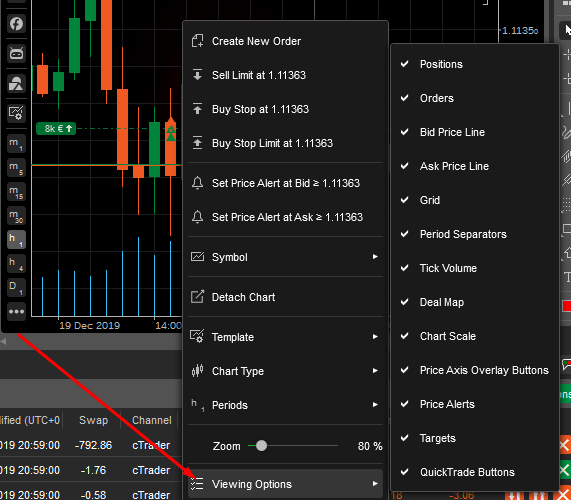
- Positions - the position badge and line on the chart (if any positions are opened for the symbol).
- Orders - the pending order badge on the chart (if any pending orders are placed for the symbol).
- Bid Price Line - the orange line on the chart displaying the Bid price level in real-time.
- Ask Price Line - the green line on the chart displaying the Ask price level in the real-time.
- Grid - the grid on the chart background.
- Period Separator - the vertical line separating the time periods on the chart.
- Tick Volume - the tick volume bars to the bottom of the chart.
- Deal Map - the deal arrow marks on the chart bar.
- Chart Scale - the chart scale in pips displayed to the upper right of the chart area.
- Price Axis Overlay Button - the Detach Chart button to the upper right on the Price axis.
- Price Alerts - the Price Alert line on the chart (if any Price Alerts are set for the symbol).
- Target - the indicator displaying the Trading Central data on the chart.
- QuickTrade Button - the QuickTrade button to the top of the chart.
- Market Sentiment. The Market Sentiment displayed below the QuickTrade button.