Main Menu

Click the Main Menu button to the upper left to expand the main menu to the lower left.
You can switch to the respective cTrader application, change the basic application settings, and deposit or withdraw funds.
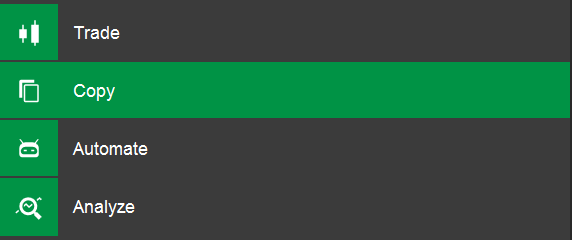
Click the Fullscreen button ( ) to toggle the fullscreen mode.
) to toggle the fullscreen mode.
Click the Switch Color Theme button ( ) to change the color theme (Dark or Light).
) to change the color theme (Dark or Light).
Click the Sounds button ( ) to enable or disable the application sounds.
) to enable or disable the application sounds.
Click the Language button ( ) to select the desired language from the drop-down.
) to select the desired language from the drop-down.
Click Settings in the Main Menu to open the Settings menu. Here you can change the basic application and trading settings.
Please find the detailed information on cTrader Settings below in the Settings section.