Getting Credentials
You can find the FIX API credentials directly in the cTrader or cAlgo Settings sections. Click the cog icon to the bottom left and select FIX API from the Settings menu.
There are two types of connection, Price Connection and Trade Connection, and each type has it's own individual set of credentials. Trading operations requests cannot be sent through the Price Connections credentials and vice versa. Use the Copy to Clipboard button to copy the desired credentials.
Click Change Password to change the password for your FIX API credentials.
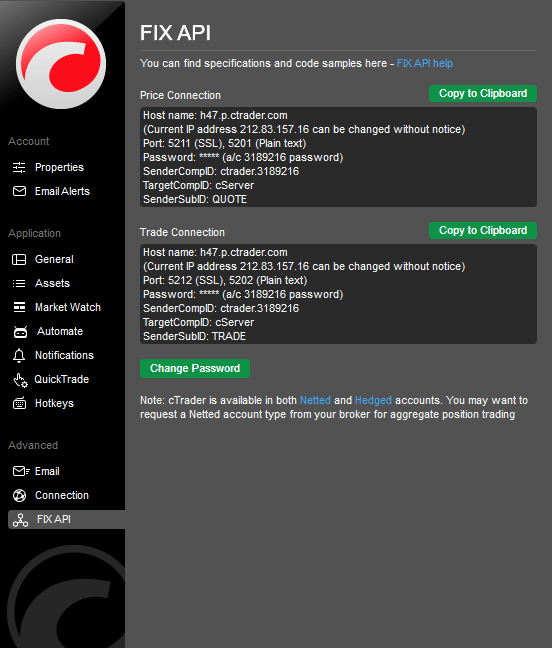
FIX Symbol ID¶
Each symbol has its own unique ID which is required to identify it in the FIX messages. You can find the FIX Symbol ID in each symbols information window. Right click on the desired symbol in the Marketwatch and select Information from the pop-up.
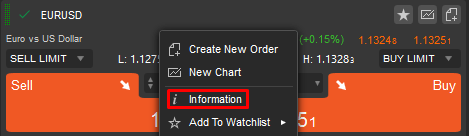
Scroll down to the Symbol Info and find the FIX Symbol ID to the bottom of the section.
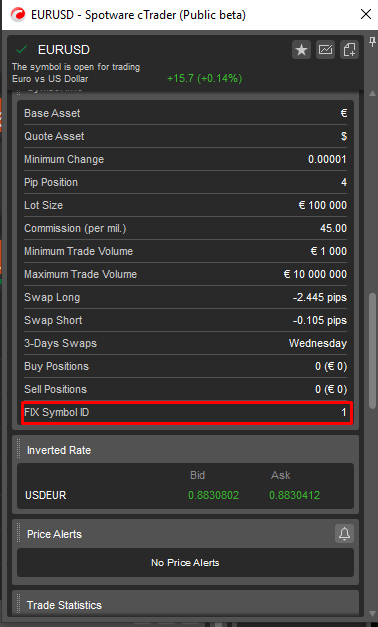
Note
FIX Symbol ID could be different across brokers so it is important to remember to check before connecting to a new broker using FIX API, otherwise you may be trading or receiving prices for the wrong symbols.